

|
62.376 bytes |
Service Hints & Tips |
Document ID: THID-3VWNK6 |
TP 600,770 - External FDD port not working with Syquest storage device
Applicable to: World-Wide
SYMPTOM:
The external floppy drive port does not work.
CONFIGURATION:
Any ThinkPad 600, 770 with the drivers for a Syquest parallel port drive installed.
SOLUTION:
Change the settings of the Syquest parallel port drive from /95 to /DE per the instructions below:
1. Open Device Manager (Start->Settings->Control Panel-> Double click on the System icon)
2. Click on the plus (+) sign next to SCSI controllers to display the SCSI devices that are connected.
3. Click on Syquest Parallel Port Driver
4. Click the Properties button.
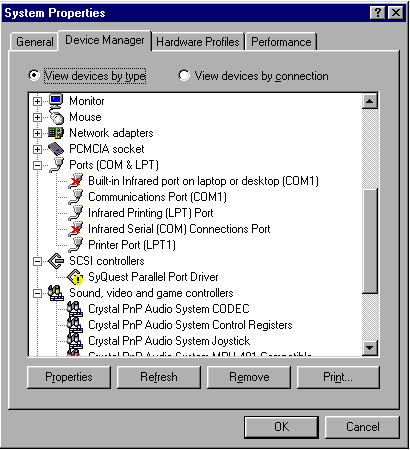
5. Click on the Settings tab.
6. Change the Adapter settings box from /95 to /DE as shown below.
7. Click OK
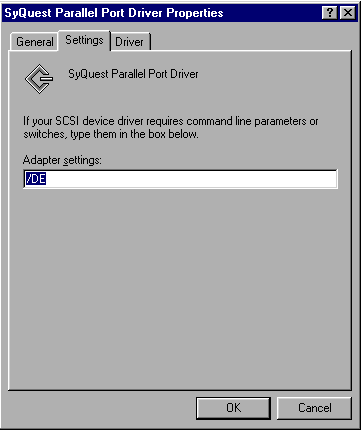
|
Search Keywords |
| |
|
Hint Category |
Diskette Drives | |
|
Date Created |
29-06-98 | |
|
Last Updated |
19-01-99 | |
|
Revision Date |
19-01-2000 | |
|
Brand |
IBM ThinkPad | |
|
Product Family |
ThinkPad 600, ThinkPad 770, ThinkPad 770E/ED | |
|
Machine Type |
2645, 2646, 9548, 9549 | |
|
Model |
Various | |
|
TypeModel |
| |
|
Retain Tip (if applicable) |
| |
|
Reverse Doclinks |