

|
47.211 bytes |
Service Hints & Tips |
Document ID: GCOR-38ZKPJ |
Aptiva - 2159/2176 Removals and replacements - Processor (Type A-2)
Applicable to: World-Wide
2060 - Processor Removal - Type A-2:
Attention:
Processors are sensitive to static discharge. See ¿Handling ESD-Sensitive Parts— here - .
- Remove any adapter cards if necessary.
- To remove the processor: remove the processor retaining clip, raise the socket lever, remove the old processor, insert the upgrade processor, lower the socket lever firmly, then install the processor retaining clip.
- When installing, be certain the dot on the processor is aligned with the dot in the socket.
Notes:
1. Determine which type of processor you are installing and make sure the jumpers are set correctly.
2. Run the Setup Utility after installing a processor.
Processor removal - Type A-2
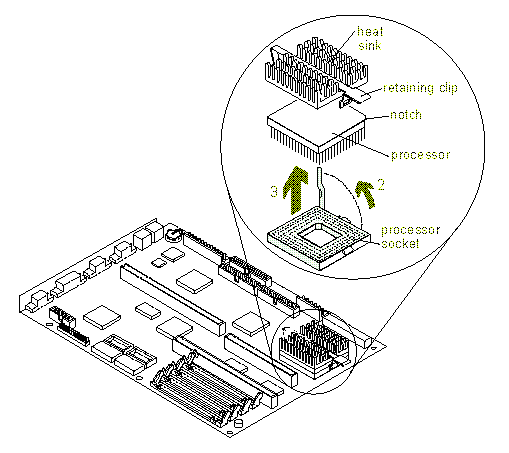
|
Search Keywords |
| |
|
Hint Category |
Hardware Installation/Configuration, Processors, System Boards | |
|
Date Created |
26-08-96 | |
|
Last Updated |
15-03-99 | |
|
Revision Date |
15-03-2000 | |
|
Brand |
IBM Aptiva | |
|
Product Family |
Aptiva | |
|
Machine Type |
2176, 2159 | |
|
Model |
13R; 14R; 15R; 16R; 17R; 18R; 19R; 20R; B60; B65; B75; B80; B85; B95; S64; S66; S74; S76; S78; S7H; S80; S90; J51; J52; K31; K32; K52; L31; L32; L52; L6T; P31; P32; P52; 382; 384; 392; 6R8; 7R0; 7R1; 7R2; 7R3; 7R6; 7R7; 7R9; 8R1; 8R8 ; 9R1; 9R2; 9R3; C23; C33; C35; C3X; C55; C5X; C65; C66; C67; C6V; C6X; C6Y; C6Z; C73; C77; C7X; F23; F33; F35; F67; H54; H55; H56; H5E; H5F; H64; H65; H6D; H6E; H6F; H7E; H7F; H7G; K53; J62; K74; L53; L62; P53; P62; T33; T62; T65; T71; V65; V71; W55; W65; X33; X52; X62; X65; X71; Y33; Y52; Y62; Y65; Y71; Z33; Z52; Z62; Z65; Z71 | |
|
TypeModel |
| |
|
Retain Tip (if applicable) |
| |
|
Reverse Doclinks |