

|
27.291 bytes |
Service Hints & Tips |
Document ID: DETR-3WFL2D |
Aptiva - 2139/2164 Removals and replacements - Drive bay panels
Applicable to: World-Wide
If you remove a drive from an external bay and you do not intend to install a new drive immediately, reinstall the bay panel on the empty exposed drivebay.
Follow these steps to remove the plastic bay panel from the front of the system unit cover.
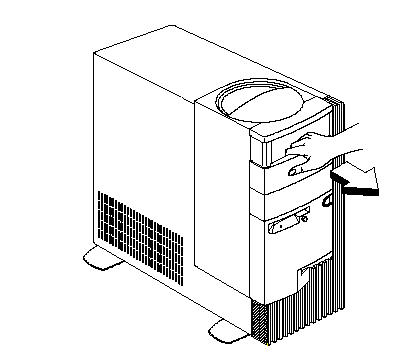
NOTE: Removing the system cover exposes metal plates in front of each unpopulated drive bay. Push back and break-off these metal plates before installing additional drives.
Use a screwdriver to push back the metal bay plate. After pushing the metal cover for about an inch, you may use your hand to push it all the way to a 90-degree angle.
NOTE: To Reinstall A Bay Panel
|
Search Keywords |
| |
|
Document Category |
Hard Drives, Hardware Installation/Configuration, Diskette Drives | |
|
Date Created |
16-07-98 | |
|
Last Updated |
24-02-99 | |
|
Revision Date |
18-02-2000 | |
|
Brand |
IBM Aptiva | |
|
Product Family |
Aptiva | |
|
Machine Type |
2139, 2164 | |
|
Model |
all | |
|
TypeModel |
| |
|
Retain Tip (if applicable) |
| |
|
Reverse Doclinks |