

|
132.200 bytes |
Service Hints & Tips |
Document ID: BMOE-3XZK66 |
TP 380Z - 1130 System Board and PC Card Slot Removal
Applicable to: World-Wide
The following information is intended for IBM Dealers and Authorized Servicers only. Customers attempting to follow any of the procedures below may void their warranty.
Notes:
1. The system unit serial number must be restored when the system board is replaced. To restore the system unit serial number, select the option Set system identification on the maintenance diskette. The flash ROM on the system board contains the vital product data (VPD) that is, the system unit serial number, system board serial number, and other computer-unique data.
2. Do not turn off the computer while restoring the VPD. The system unit serial number label is attached to the base cover.
3. Before removing and replacing the system board assembly, make sure that the PC Cards are removed and the eject buttons are not sticking out. If the PC Card eject buttons are sticking out, pull them further out slightly and fold them to the right; then push up the system board assembly from the bottom.
Battery Pack (1020)
Keyboard Unit (1040)
CD-ROM and Diskette Drive Assembly (1060)
LCD Unit (1080)
Fan Assembly/CPU Card (1090)
Upper Shield Case (1100)
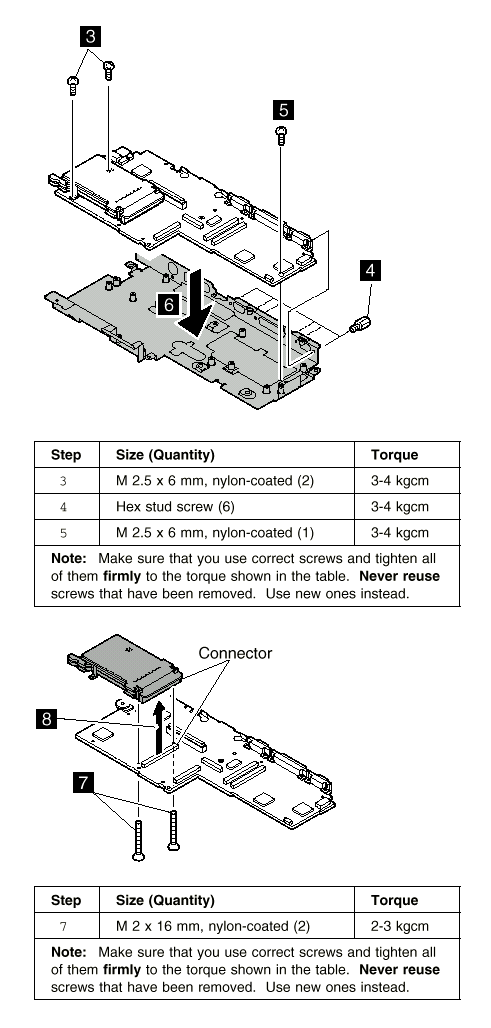
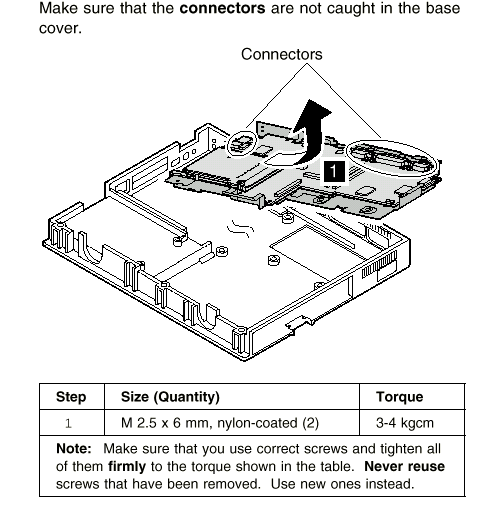
|
Search Keywords |
| |
|
Hint Category |
Hardware Maintenance Information | |
|
Date Created |
04-09-98 | |
|
Last Updated |
19-01-99 | |
|
Revision Date |
19-01-2000 | |
|
Brand |
IBM ThinkPad | |
|
Product Family |
ThinkPad 380Z | |
|
Machine Type |
2635, 2636 | |
|
Model |
Various | |
|
TypeModel |
| |
|
Retain Tip (if applicable) |
| |
|
Reverse Doclinks |