

|
59.646 bytes |
Service Hints & Tips |
Document ID: DDSE-3UXR5J |
SCSI Multi-Storage Enclosure - Address Settings (3517)
Applicable to: World-Wide
Address Settings
Manual-Plug Tape Drive (8-Bit, 4-mm)
Two types of manual-plug tape drives (8-bit, 4-mm) can be used in the 3517: type 1 and type 2. They can be identified by the location of the SCSI signal cable connector on the rear of the drive assembly, as shown under 'Type 1— and 'Type 2—. (When viewing the rear of a type-1 tape drive, the SCSI signal cable connector is located on the top-half of the rear of the drive assembly. When viewing the rear of a type-2 tape drive, the SCSI signal cable connector is located on the bottom-half of the rear of the drive assembly.)
Set the address switches or pins (as applicable) on the manual-plug tape drives before installing the drives in the media bays.
Type1
To set the address on a type-1 tape drive:
1. Remove the SCSI bus terminators if they are installed.
2. Move the switches on the switch bank, as illustrated.
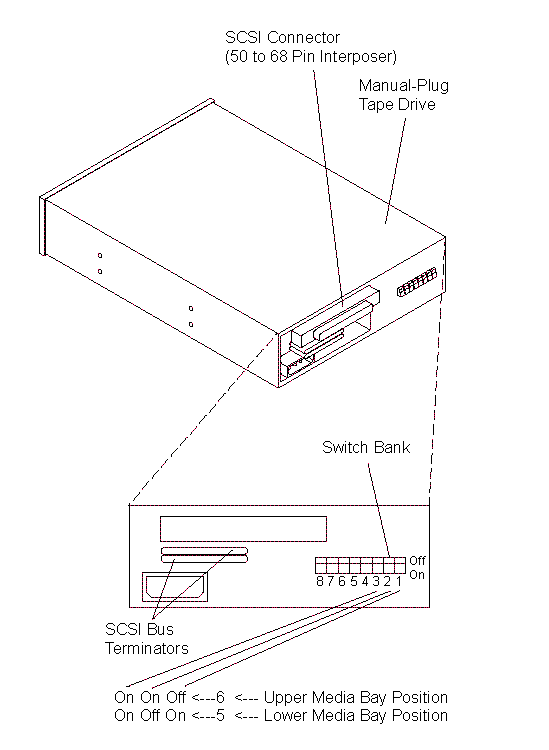
Type2
To set the address on a type-2 tape drive:
1. Remove the SCSI bus terminator jumpers (pins6 and 8).
2. Use the address pin jumpers provided with the tape drive to connect the upper and lower pins that correspond to the SCSI ID you want to use, as illustrated.
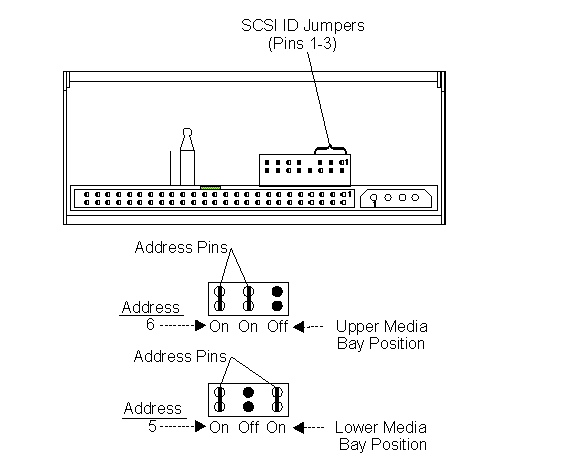
|
Search Keywords |
| |
|
Hint Category |
Hardware Maintenance Information, Tape Drives | |
|
Date Created |
22-08-96 | |
|
Last Updated |
11-12-98 | |
|
Revision Date |
10-12-99 | |
|
Brand |
IBM PC Server | |
|
Product Family |
Rack/Storage Enclosures | |
|
Machine Type |
3517 | |
|
Model |
| |
|
TypeModel |
| |
|
Retain Tip (if applicable) |
| |
|
Reverse Doclinks |