

|
61.497 bytes |
Service Hints & Tips |
Document ID: PFAN-3T5MUE |
TP 380,560X/Z,600,770 - Installation and configuration problems with CardWorks for Windows 95
Applicable to: World-Wide
Overview
This article is intended to provide basic information about common problems and mistakes which can occur when installing a PC Card Modem into a Thinkpad system running the SystemSoft CardWorks for Windows 95.
This document consists of three main sections:
Step by Step Instructions for Installing a PC Card Modem
Recovering from installing a modem in "CardSoft Mode"
Recovering from installing as a "Standard Modem"
Note: Each of these procedures assumes that the SystemSoft CardWorks PC Card Support Software is already properly installed. Systems which ship with CardWorks (currently 380, 560X, and 770 models) come with the software already properly installed, and ready for configuration of PC Cards. If CardWorks is not installed, it must be reloaded from the installation diskettes made from the "Diskette Factory" application included in the Thinkpad preloaded software or the ThinkPad Customization CD. 770Z, 390E, and some 600 systems system will only ship with a Software Selection CD.
Installing a PC Card Modem using SystemSoft CardWorks
Some PC Card modems are identified automatically by Windows 95, and need no driver diskette. These modems will essentially configure themselves, and will not prompt for a diskette, nor any user intervention at all. In that case, the user will not get the prompts in the following instructions.
1. Boot the system into Windows 95.
2. Insert the new PC Card Modem.
3. The SystemSoft CardWizard will start automatically and start the installation wizard.
4. The "Select Installation Preference" dialog box is displayed. There are three options presented here:
"Have Diskette" - This is the best choice, and requires that you have a diskette supplied by the manufacturer of your modem. Typically, such a diskette will ship with the modem if one is required.
"Install as a Standard Modem" This option will install the modem using the Windows 95 Plug and Play hardware system but NOT have specific information about your modem. In this case certain functions which your modem supports may not be available, such as cellular or voice capability, and options such as modem speed may need to be set manually. This option should be used only if you do not have the driver diskette and wish to install the modem anyway.
"Use CardSoft Mode" This option should not be used unless your modem is incompatible with Windows 95 (highly unusual) or you have a specific need to use a DOS application which will not run under Windows 95. CardSoft Mode is generally not recommended for PC Card Modems.
5. Insert the diskette that came with the modem, and select "Have Diskette..."
A dialog box appears to specify the path to the Windows 95 "INF" file on the diskette, usually "a:\"
6. Type a specific path or use the "Browse" button if needed and select OK
IMPORTANT! - If the install fails to find an INF file for your PC Card, you will get the following "WIZ" dialog box:
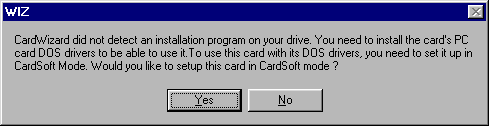
It is important to answer NO to this question, or you will have inadvertently installed your modem in CardSoft Mode, which may or may not make it work. This is not the recommended installation.
Answer NO to this question if you get it, and the installation will stop. In order to restart the installation; close and then restart the CardWizard application. When it restarts, you will be prompted to click the Wizard button to install the card.
7. If the file is found, the installation will complete. The CardWizard application will stay open and display a description of the card. If desired, right click on the card and select properties, which will allow review of the settings and drivers being used for the card. Close the CardWizard application and the installation is complete.
Recovering from installing in CardSoft mode
A modem installed in CardSoft Mode can be identified by right clicking the modem in CardWizard, selecting PROPERTIES, and then selecting the DRIVERS tab. There will be a statement "This card is handled by CardSoft" Modems used in CardSoft mode will have none of their unique features enabled (i.e. Cellular capability) and may be limited in the speed at which they will operate.
To remove CardSoft Mode, and allow the PC Card to be reinstalled properly, do the following:
1. Start the CardWizard application
2. Right (alternate) click the PC Card icon to display the context menu, select Properties, then Drivers, the following dialog box is displayed.
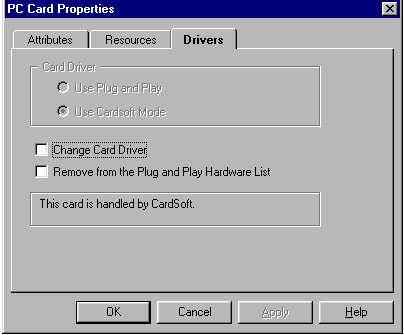
3. Select "Change Card Driver" and "Use Plug and Play" then select OK.
4. You will be prompted to remove and reinsert the PC Card to make the changes take effect.
5. When you reinsert the card, the installation process described above starts.
6. Follow the installation instructions above to complete the recovery.
Recovering from installing as a standard modem
Recovery from installing as a standard modem is similar to recovering from CardSoft mode (above).
To remove a "Standard Modem" and allow the PC Card to be reinstalled properly, do the following:
7. Start the CardWizard application
8. Right (alternate) click the PC Card icon to display the context menu, select Properties, then Drivers, the following dialog box is displayed:
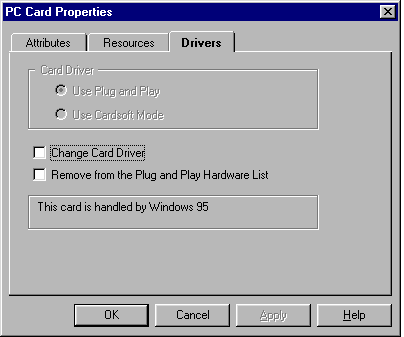
9. Select "Change Card Driver"
10. Leave "Use Plug and Play" selected, as we wish to change just the card driver, not invoke CardSoft mode.
11. Select "Remove from Plug and Play Hardware List"
This removes the device from the Windows 95 Device Manager and Registry,
so that when it is reinstalled, it will not be configured by Windows 95.
Instead, the installation described above will start, allowing a proper reinstall.
12. You will be prompted to remove and reinsert the PC Card to make the changes take effect.
13. When you reinsert the card, the installation process described above starts.
14. Follow the installation instructions above to complete the recovery.
Additional information:
Can be found in the README file in the \CARDWORK directory, or on the installation diskettes.
|
Search Keywords |
| |
|
Document Category |
PCMCIA (PC Card) | |
|
Date Created |
01-04-98 | |
|
Last Updated |
22-04-99 | |
|
Revision Date |
06-05-2000 | |
|
Brand |
IBM ThinkPad | |
|
Product Family |
ThinkPad 380, ThinkPad 380D, ThinkPad 380E, ThinkPad 380ED, ThinkPad 380XD, ThinkPad 385D, ThinkPad 385ED, ThinkPad 385XD, ThinkPad 560X, ThinkPad 770, ThinkPad 770E/ED, ThinkPad 380Z, ThinkPad 560Z, ThinkPad 770X, ThinkPad 770Z | |
|
Machine Type |
2635, 9548, 9549, 2640 | |
|
Model |
All | |
|
TypeModel |
| |
|
Retain Tip (if applicable) |
| |
|
Reverse Doclinks |