

|
4.048 bytes |
Service Hints & Tips |
Document ID: JBRS-3ACTTY |
TP 701 - What is the difference between manual and auto suspend
Applicable to: World-Wide
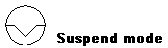
Description:
In various places you may come across documentation which refers to Manual and Auto methods of entering suspend modes. What's the difference?
Solution:
When you suspend your ThinkPad, you stop all operations of the computer in order to reduce power drain and restrict access to the files. All tasks are stored in memory and when the computer resumes normal operation, the tasks are automatically restored.
- The Manual method is to close the lid, or press Fn-F4.
- The Automatic method is simply to let the system timeout.
|
Search Keywords |
| |
|
Hint Category |
Power | |
|
Date Created |
09-10-96 | |
|
Last Updated |
01-05-98 | |
|
Revision Date |
27-04-2002 | |
|
Brand |
IBM ThinkPad | |
|
Product Family |
ThinkPad 701 | |
|
Machine Type |
2630 | |
|
Model |
Various | |
|
TypeModel |
| |
|
Retain Tip (if applicable) |
| |
|
Reverse Doclinks |