

|
41.046 bytes |
Service Hints & Tips |
Document ID: BMOE-42RPXJ |
TP 390,172x - System status indicators
Applicable to: World-Wide
Status Indicators
The system status LED indicators show the current computer status. The following shows the location of each indicator symbol and the meaning of each indicator.
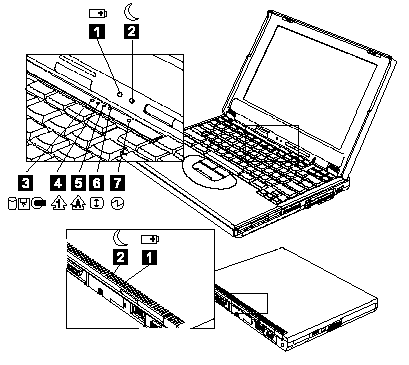
|
Symbol |
Color |
Meaning |
|
(1) Battery status |
Green |
Enough battery power remains for operation. |
|
Blinking Orange |
The battery pack needs to be charged | |
|
Orange |
The battery pack is being charged. | |
|
(2) Suspend mode |
Green |
The computer is in suspend mode. |
|
Blinking green |
The computer is entering suspend mode. | |
|
(3) Drive in use |
Orange |
Data is being read from or written to the hard disk drive, diskette drive, |
|
(4) Numeric lock |
Green |
The numeric keypad on the keyboard is enabled. You enable or disable the keypad by pressing and holding the Shift key, and pressing the NumLk key. For details, see the User's Reference. |
|
(5) Caps lock |
Green |
Caps Lock mode is enabled. All alphabetic characters (A-Z) are |
|
(6) Scroll lock |
Green |
Scroll Lock mode is enabled. The Arrow keys can be used as screen-scroll function keys. The cursor cannot be moved with the |
|
(7) Power on |
Green |
The computer is operational. This indicator is always on when the |
|
Search Keywords |
| |
|
Hint Category |
General Information | |
|
Date Created |
01-12-98 | |
|
Last Updated |
06-04-99 | |
|
Revision Date |
06-04-2000 | |
|
Brand |
IBM ThinkPad | |
|
Product Family |
ThinkPad 390, ThinkPad 390E, ThinkPad i Series 172x | |
|
Machine Type |
2626, 2627 | |
|
Model |
Various | |
|
TypeModel |
| |
|
Retain Tip (if applicable) |
| |
|
Reverse Doclinks |