

|
8.058 bytes |
Service Hints & Tips |
Document ID: DETR-42RKGU |
Aptiva - 2158/2163/2164 Modem card layout and connectors
Applicable to: World-Wide
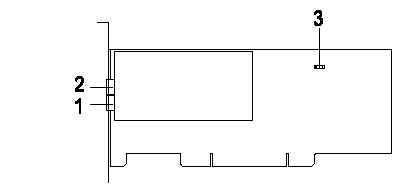
Factory-Installed Modem Card Connector Functions
|
Item |
Function |
Connect to... |
|
1 |
Telephone line-out Some modem adapters may come without this jack. |
Telephone set |
|
2 |
Telephone line-in |
Telephone line |
|
3 |
Voice-in/speaker-out connector |
System board |
|
Search Keywords |
| |
|
Hint Category |
Modems | |
|
Date Created |
01-12-98 | |
|
Last Updated |
02-03-99 | |
|
Revision Date |
01-03-2000 | |
|
Brand |
IBM Aptiva | |
|
Product Family |
Aptiva | |
|
Machine Type |
2158, 2163, 2164 | |
|
Model |
all | |
|
TypeModel |
| |
|
Retain Tip (if applicable) |
| |
|
Reverse Doclinks |