

|
118.989 bytes |
Service Hints & Tips |
Document ID: COBN-3HAB7X |
TP 380,385 - CD-ROM/FDD assembly diagram
Applicable to: World-Wide
The following information is intended for IBM Dealers and Authorized Servicers only. Customers attempting to follow any of the procedures below may void their warranty.
1040 CD-ROM/FDD Assembly
Battery Pack (1010)
Keyboard Unit (1030)
Note:
Be careful that the computer does not fall backward when the CD-ROM/FDD assembly is removed.
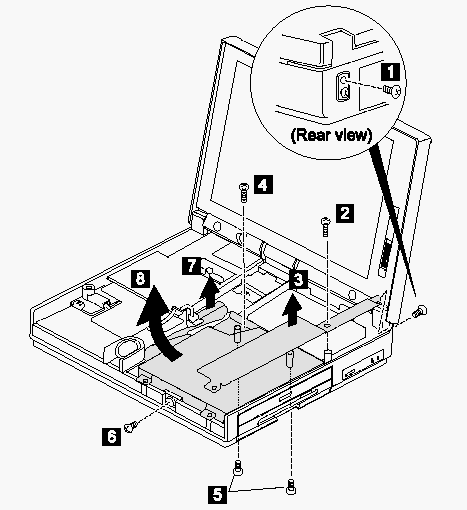
|
Step |
Location (Quantity) |
Length |
|
1 2 |
Bracket (2) |
M 2.5 x 6mm |
|
4 5 6 |
Base cover (4) |
M 2.5 x 6mm |
Models 380/385
9 10 : Blank Bezel
11 12 : FDD Bezel
11 12 13 14 : FDD
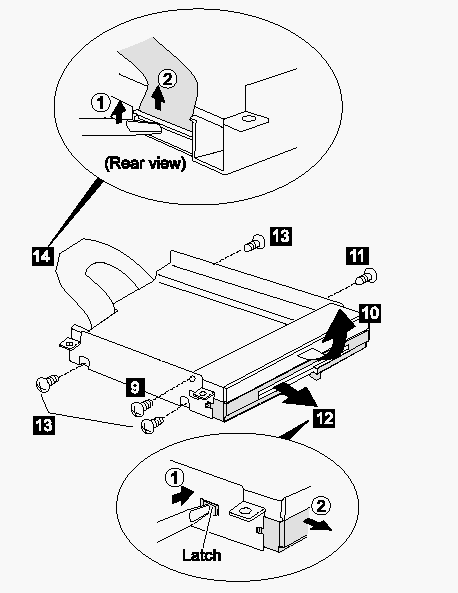
|
Step |
Location (Quantity) |
Length |
|
9 |
Bracket (1) |
M 2.6 x 4mm |
|
11 |
Bracket (1) |
M 2.6 x 4mm |
|
13 |
Bracket (3) |
M 2.6 x 2.8mm (red) |
|
Note: When replacing, make sure you use the correct screw. |
Models 380D/385D FDD
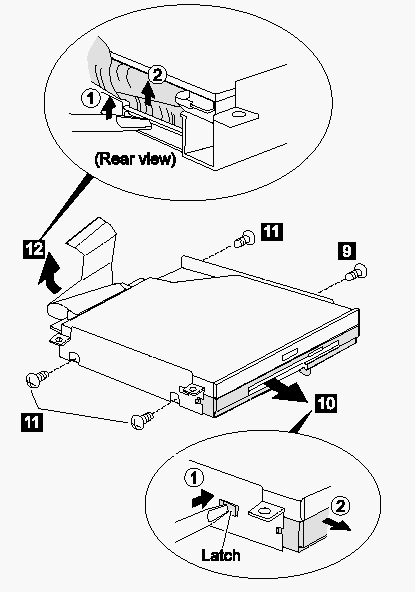
|
Step |
Location (Quantity) |
Length |
|
9 |
Bracket (1) |
M 2.6 x 4mm |
|
11 |
Bracket (3) |
M 2.6 x 2.8mm (red) |
|
Note: When replacing, make sure you use the correct screw. |
Models 380D/385D CD-ROM
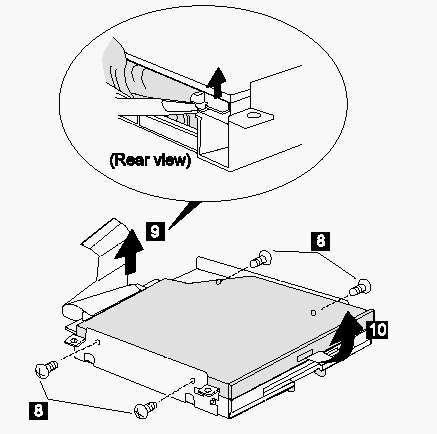
|
Step |
Location (Quantity) |
Length |
|
9 |
Bracket (4) |
M 2 x 2.4mm |
|
Note: When replacing, make sure you use the correct screw. |
|
Search Keywords |
| |
|
Hint Category |
Hardware Maintenance Information | |
|
Date Created |
21-05-97 | |
|
Last Updated |
19-08-98 | |
|
Revision Date |
17-08-99 | |
|
Brand |
IBM ThinkPad | |
|
Product Family |
ThinkPad 380, ThinkPad 380D, ThinkPad 385D | |
|
Machine Type |
2635 | |
|
Model |
Various | |
|
TypeModel |
| |
|
Retain Tip (if applicable) |
| |
|
Reverse Doclinks |