

|
31.203 bytes |
Product Information |
Document ID: DDSE-44JHEQ |
Netfinity 7000 - Central Electronics Complex (CEC)
Applicable to: World-Wide
Central Electronics Complex (CEC)
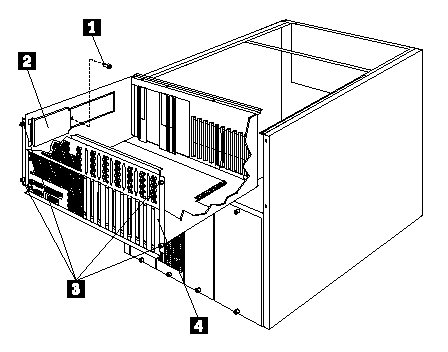
1 Cable Retainer Screws
2 Cable Retainer
3 CEC Screws
4 CEC
To remove the central electronics complex (CEC), do the following:
1. Power-off the server.
2. Remove the top cover, see Cover (Top).
3. Remove the processor and memory boards, see Processor or Memory Board.
4. Remove the adapters, see Adapters.
5. Remove the cable retainer screw 1 and remove the cable retainer 2 .
6. Cut and remove the cable tie.
7. Disconnect the cables from the system board.
8. Loosen the 4 central electronics complex (CEC) screws 3 .
9. While lifting up on the CEC 4 slide the CEC out the back of the server.
|
Search Keywords |
| |
|
Document Category |
Diagrams | |
|
Date Created |
27-01-99 | |
|
Last Updated |
27-01-99 | |
|
Revision Date |
27-01-2000 | |
|
Brand |
IBM PC Server | |
|
Product Family |
Netfinity 7000 | |
|
Machine Type |
8651 | |
|
Model |
| |
|
TypeModel |
| |
|
Retain Tip (if applicable) |
| |
|
Reverse Doclinks |