

|
34.047 bytes |
Service Hints & Tips |
Document ID: BMOE-423QDH |
TP 1400 - Memory Checkout Guide
Applicable to: World-Wide
DIMM are available for increasing memory capacity.
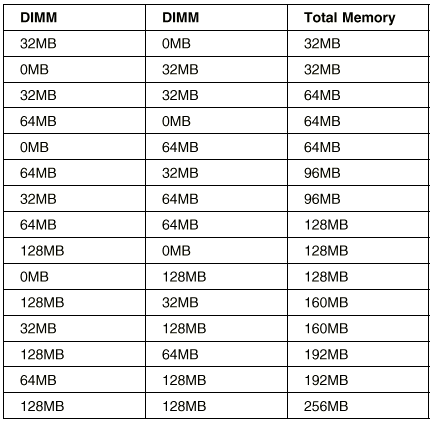
CAUTION: This system cannot work without DIMM memory.
Memory errors might stop system operation, show error messages on the screen, or hang the system.
Use the following procedure to isolate memory problems:
Note: Make sure that the DIMM is properly installed into the connector. A loose connection can cause an error.
1. Power off the computer and replace the DIMM.
2. Boot from the diagnostics diskette and start the PQA program.
3. Run the Memory item to run the memory test.
If no error appears, install a new DIMM; if an error appears, replace the system board.
|
Search Keywords |
| |
|
Document Category |
Hardware Maintenance Information | |
|
Date Created |
09-11-98 | |
|
Last Updated |
09-11-98 | |
|
Revision Date |
| |
|
Brand |
IBM ThinkPad | |
|
Product Family |
ThinkPad i Series 1400 | |
|
Machine Type |
2611 | |
|
Model |
Various | |
|
TypeModel |
| |
|
Retain Tip (if applicable) |
| |
|
Reverse Doclinks |