

|
29.098 bytes |
Service Hints & Tips |
Document ID: YAST-3G7S9D |
Aptiva - Tips for optimizing CD-ROM performance
Applicable to: United States
CD-ROM drives now come in an array of speeds (i.e. 2X ,4X, 6x, etc.) and configurations (such as: SCSI, EIDE, internal, and external). If you don't configure Windows 95 for the optimum cache for your CD-ROM drive's capabilities, you may not get maximum performance.
If you have an Apitva computer, and have not added any memory or another CD-ROM, it is configured for
optimum performance. If you have added another CD-ROM please read the following:
Verify that Windows 95 identified your CD-ROM drive correctly.
1.) Click on the 'Start' button from the Taskbar.
2.) Click on 'Settings', then click on 'Control Panel'.
3.) When the Control Panel window appears, double-click on the 'System' icon like the one shown below.

This opens the 'Properties' for the System dialog box.
4.) Click the 'Performance' tab, then click the 'File System' button.
5.) Click the 'CD-ROM' tab in the resulting dialog box and the following box appears. Then pull down the option labeled "Optimize access pattern for". You'll see five choices: "No read-ahead", "Single-speed drives", "Double-speed drives", "Triple-speed drives", and "Quad-speed or higher". Your box should now look like the one below.
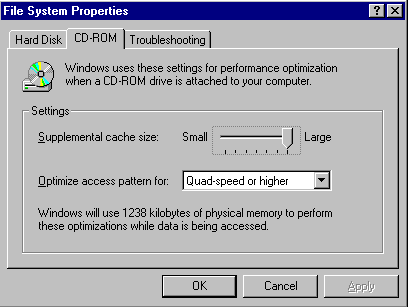
These options refer to the rate at which your CD-ROM player spins when accessing data.
6.) Pick the option that describes your CD-ROM. CD-ROM speed can be found on the front of device or in documentation. Selecting the correct rate can accelerate the flow of information from your CD-ROM drive to Windows or to your applications.
Once you've done this, you can also increase the amount of memory cache Windows uses to store information it has
recently read from the CD-ROM. Increasing cache size is helpful if you're a heavy CD-ROM user and your system has
8MB or more of RAM. If so, consider increasing the cache to 576K for a 1X drive and up to 726K for a 4X drive.
|
Search Keywords |
| |
|
Hint Category |
CD-ROM Drives, Windows 95 | |
|
Date Created |
16-04-97 | |
|
Last Updated |
12-02-99 | |
|
Revision Date |
12-02-2000 | |
|
Brand |
IBM Aptiva | |
|
Product Family |
Aptiva | |
|
Machine Type |
2134, 2144, 2168, 2176 | |
|
Model |
6R6; C21; C31; C32; 6R9; C31; F31; C6D; 8R6; 8R9; 9R4; 6R8; 7R1; 7R3; 7R6; 7R7; 7R9; 7RO; 8R1; 8R8; 9R2; 9R3; C23; C33; C35; C55; C56; C65; C66; C67; C6V; C6Y; C6Z; C73; C76; C77; F23; F33; F35; F67; 5R5; M91; 3R4; 3R6; 4R1; 4R9; M31; M51; M52; M63; 2R9; 3R1; 3R3; 3R5; 3R7; 3R9; 4R0; 4R2; 4R3; M41; M53; M55; M56; M57; M61; M62; M71; M72; 5R1; 6R3; A10; A12; A14; 5R2; 5R3; 5R6; 5R8; 5R9; 6R0; 6R4; 6R5; A15; A40; A44; A45; A50; A51; A52; A90; A92; A94; S64; S66; S74; S7H; S78; 13R; 14R; 15R; 16R; 19R; 20R; S80; S90; 17R; 18R | |
|
TypeModel |
21346r6 | |
|
Retain Tip (if applicable) |
| |
|
Reverse Doclinks |