

|
311.159 bytes |
Service Hints & Tips |
Document ID: LWIK-3UWFS6 |
|
This document is provided to IBM and our Business Partners to help sell and/or service IBM products. It is not to be distributed beyond that audience or used for any other purpose. |
TP 600 - Speaker replacement procedure
Applicable to: World-Wide
The following tip should be used to ensure correct left speaker wire installation. The current HMM Speaker replacement section (1080 Speakers) does not show the left speaker wire placed in the speaker wire retaining slots of the keyboard bezel. If the slots are not used the wire may be damaged causing speaker failure.
When replacing the left speaker or reinstalling a loose speaker cable locate the cable in the speaker wire retaining slots as shown in the following figure.
NOTE: The right speaker wire's short length does not require a retaining slot.
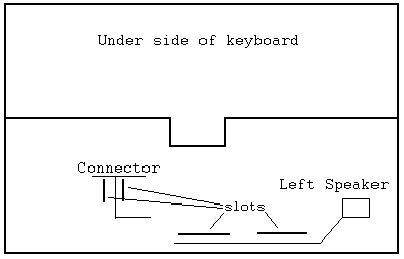
Speaker wire in Slot at the front of the keyboard.
|
Search Keywords |
| |
|
Hint Category |
Hardware Maintenance Information | |
|
Date Created |
28-05-98 | |
|
Last Updated |
19-01-99 | |
|
Revision Date |
19-01-2000 | |
|
Brand |
IBM ThinkPad | |
|
Product Family |
ThinkPad 600 | |
|
Machine Type |
2645, 2646 | |
|
Model |
Various | |
|
TypeModel |
| |
|
Retain Tip (if applicable) |
Retain Tip# H163771 | |
|
Reverse Doclinks |