

|
142.251 bytes |
Parts Information |
Document ID: MCGN-44HS77 |
ServeRAID - Dead Channel Service Procedure
Applicable to: World-Wide
Dead Channel Service Procedure
Use this procedure when, on one or more channels, all configured (ONL/HSP) drives are shown as DDD, and all RDY/SBY/DHS devices are shown as EMP.
Before continuing, verify that your hard drive enclosure is powered on. If the drives in the enclosure have been marked DDD because the enclosure was powered off, power-on the enclosure, then import the configuration from the drives by performing the following actions:
1. Press CTRL+I during POST to enter the Mini-Configuration program.
2. Choose Advanced Functions.
3. Choose Import Configuration.
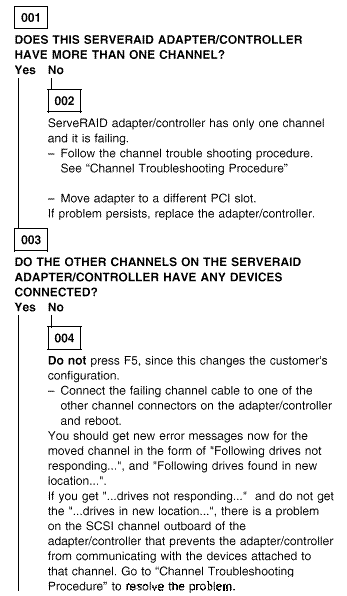
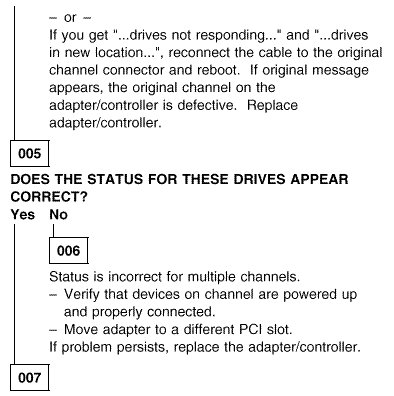
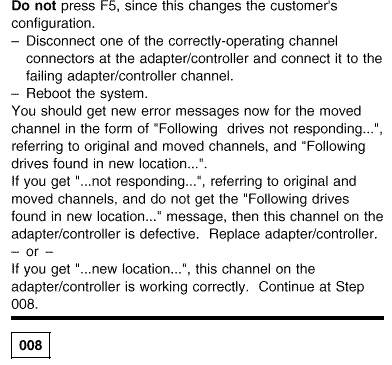
- Connect the original failing channel cable to the connector from which the working channel was removed and reboot.
If you get the "...drives not responding" message, and do not get the "Following drives found in new location...", there is a problem on the SCSI channel outboard of the adapter/controller that prevents the adapter/controller from communicating with the devices attached to that channel.
Go to "Channel Troubleshooting Procedure" to resolve the problem.
-- or --
If you get the "...drives in new location..." message, the problem has apparently resolved itself. Restore the channel connections to original locations and reboot.
If the original problem persists, suspect a problem in the mating of the cable and adapter/controller connectors.
|
Search Keywords |
| |
|
Document Category |
Controllers | |
|
Date Created |
26-01-99 | |
|
Last Updated |
15-03-99 | |
|
Revision Date |
15-03-2000 | |
|
Brand |
IBM PC Server | |
|
Product Family |
ServeRAID | |
|
Machine Type |
Various | |
|
Model |
| |
|
TypeModel |
| |
|
Retain Tip (if applicable) |
| |
|
Reverse Doclinks |