

|
50.954 bytes |
Service Hints & Tips |
Document ID: MCGN-3FYLNS |
Aptiva - How to remove an icon from your Windows 95 or 98 Desktop or Start Menu
Applicable to: World-Wide
Removing individual icons:
To remove a Shortcut from your Desktop, click on it with the right mouse button and then click on Delete. Click on Yes to send it to the Recycle Bin. This will remove the Shortcut (icon) from your Desktop.
Removing Start Menu selections:
1. Right click on an open space on the Menu (Task) Bar.
2. Click on the Properties selection.
3. Click on the Start Menu's Programs Tab at the top.
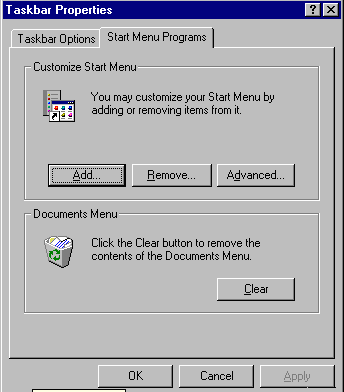
4. Click the Remove button, and find the program you want to remove from the Start Menu.
5. Higlight it and click on Remove.
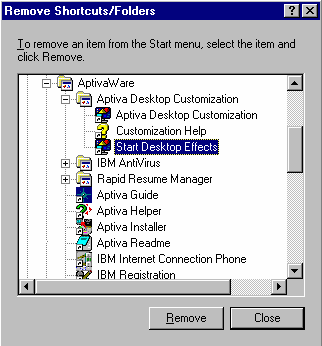
6. If it asks are your sure, say Yes.
|
Search Keywords |
Windows 95 | |
|
Hint Category |
Windows 95, Windows 98 | |
|
Date Created |
09-04-97 | |
|
Last Updated |
09-03-99 | |
|
Revision Date |
09-03-2000 | |
|
Brand |
IBM Aptiva | |
|
Product Family |
Aptiva | |
|
Machine Type |
2134, 2136, 2137, 2138, 2139, 2140, 2142, 2144, 2153, 2156, 2158, 2159, 2161, 2162, 2163, 2164, 2168, 2176 | |
|
Model |
all | |
|
TypeModel |
| |
|
Retain Tip (if applicable) |
| |
|
Reverse Doclinks |