

|
56.767 bytes |
Service Hints & Tips |
Document ID: COBN-3G5CVK |
Aptiva - 2162 Removals and replacements - Memory (DIMM)
Applicable to: World-Wide
2050 - Memory (DIMM)
Attention: Memory modules are sensitive to static discharge. See Handling ESD-Sensitive Partsó on
page 4-16 of the Hardware Maintenence manual.
Remove any adapter cards (2035) if necessary.
Remove the riser card (if DIMM is located behind riser card).
Push out on the side clamps to release the module.
Pull the module up and out to remove.
Note: Run the Setup Utility after adding or removing memory.
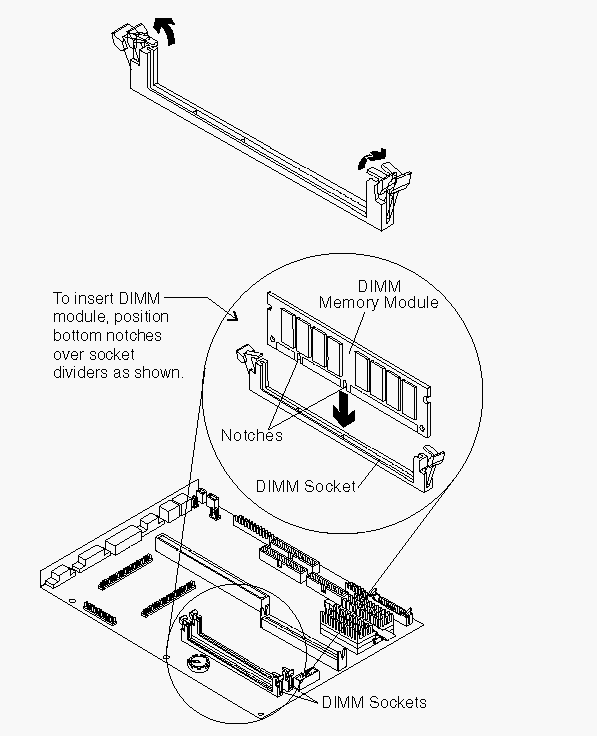
Figure 4-13. Memory DIMM
|
Search Keywords |
| |
|
Hint Category |
Hardware Installation/Configuration, Memory | |
|
Date Created |
14-04-97 | |
|
Last Updated |
11-03-99 | |
|
Revision Date |
11-03-2000 | |
|
Brand |
IBM Aptiva | |
|
Product Family |
Aptiva | |
|
Machine Type |
2162 | |
|
Model |
| |
|
TypeModel |
| |
|
Retain Tip (if applicable) |
| |
|
Reverse Doclinks |