

|
88.206 bytes |
Service Hints & Tips |
Document ID: RJJR-3PGRVE |
TP 765 - 1110 System Board Assembly, DIMM Adapter
Applicable to: World-Wide
1110 System Board Assembly, DIMM Adapter
Diskette Drive or CD-ROM Drive (1020)
Battery Pack (1030)
Top Cover (1060)
Keyboard Unit (1070)
Hard Disk Drive (1040)
LCD Unit (1080)
Rear IR (1090)
Note:
In step 1, lift the switch cover halfway up (1);
then pull the switch lever out to remove (2 ).
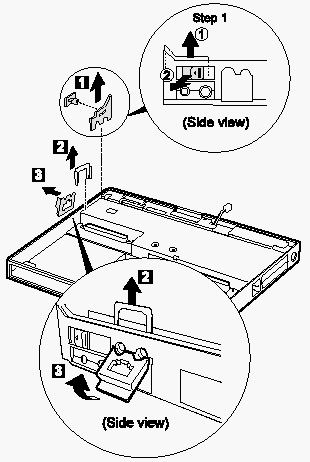
Note:
1. Step 4 is 765D-unique. For 765L, skip this step.
2. In step 5 , push the levers gently to avoid flexing them..
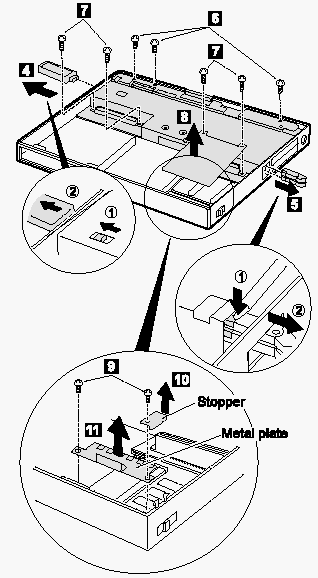
|
Step |
Size (quantity) |
Memo (torque) |
|
6 |
M2.5 x 6 mm (3) |
Nylon coating (4 kgcm) |
|
7 |
M2.5 x 8 mm (4) |
Nylon coating (4 kgcm) |
|
9 |
M2.5 x 4 mm (2) |
Nylon coating (4 kgcm) |
Note:
Raise the system board assembly slightly 13 to disconnect the DIMM adapter card in step 14 ;
then remove the DIMM adapter card. Be careful not to damage the IR flexible cable under the DIMM adapter card.
Then remove the IR flexible cable in step 15 .
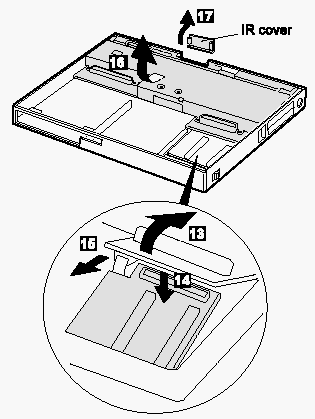
When replacing:
Make sure that the connector of the DIMM adapter card is connected firmly. Loose or wrong connection causes the memory
error.
|
Search Keywords |
| |
|
Hint Category |
Hardware Maintenance Information | |
|
Date Created |
05-12-97 | |
|
Last Updated |
19-08-98 | |
|
Revision Date |
18-08-99 | |
|
Brand |
IBM ThinkPad | |
|
Product Family |
ThinkPad 765L, ThinkPad 765D | |
|
Machine Type |
9546, 9547 | |
|
Model |
various | |
|
TypeModel |
| |
|
Retain Tip (if applicable) |
| |
|
Reverse Doclinks |