

|
15.535 bytes |
Service Hints & Tips |
Document ID: DDSE-3QKLSA |
PC Server 720 - Front operator panel
Applicable to: World-Wide
Front Operator Panel
The front panel (front operator panel) incorporates the standard function for System Maintenance Adapter Reporting Trouble (SMART).
This panel consist of the following:
- 'Light Emitting Diodesó.
- A 2-line by 16-character LCD display
- 'Menu Buttons and Enter Buttonó.
- 'Power Enable Buttonó.
- 'Start/Stop Button.ó
Front Panel Buttons:
The front operator panel contains seven buttons.
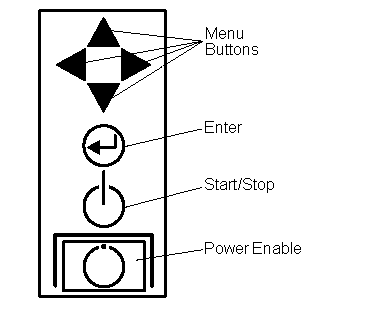
Menu Buttons and Enter Button:
These buttons are currently non-functional.
Power Enable Button:
The power enable button acts as a logical emergency power-off switch. When pressed (set to off), the computer's power is immediately removed, all automatic and remote power-on functions are disabled, and the computer will not power-on until the power enable button is pressed again.
Note:
This power enable button does not remove AC power from the power supply or the service processor logic on the system board. (See also 'Starting or Stopping the Systemó.)
Start/Stop Button:
The start/stop button implements manual power-on/off functions under software control. (See also 'Starting or Stopping the Systemó.)
|
Search Keywords |
| |
|
Hint Category |
Hardware Maintenance Information | |
|
Date Created |
20-08-96 | |
|
Last Updated |
30-09-98 | |
|
Revision Date |
29-09-99 | |
|
Brand |
IBM PC Server | |
|
Product Family |
PC Server 720 | |
|
Machine Type |
8642 | |
|
Model |
| |
|
TypeModel |
| |
|
Retain Tip (if applicable) |
| |
|
Reverse Doclinks |