

|
66.871 bytes |
Parts Information |
Document ID: MCGN-44HSFN |
ServeRAID - Channel Troubleshooting Procedure
Applicable to: World-Wide
Channel Troubleshooting Procedure
This procedure should be used when there is a problem on the SCSI channel outboard of the adapter/controller that prevents the adapter/controller from communicating with the devices attached to that channel.
1. For non-hot-swap systems, check termination of identified channel.
2. Check for proper cabling configuration in systems that use DASD status cables.
3. To determine if a single drive is causing the failure, disconnect one drive at a time and reboot the system each time. Continue until you have disconnected all the drives, or the failure has disappeared.
4. Replace SCSI cable.
5. Replace SCSI backplane.
PC ServeRAID Adapter Error Codes/Messages
The error codes/messages are displayed on the screen in a line of text immediately after the adapter BIOS version.
If POST detects changes in the adapter configuration or detects an adapter hardware problem, messages appear on the screen. Refer to "POST (ISPR) Error Procedures" and correct the problem.
If there is no POST Error or Configuration Error message, the BIOS screen resembles the sample shown below. Please note that your version may be different from the one shown.
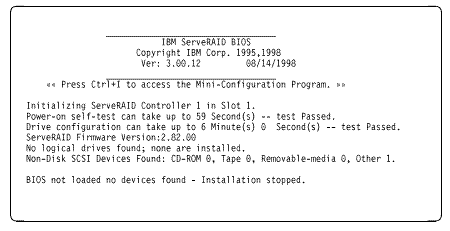
If there is a POST Error message, the BIOS screen resembles the sample shown below. Refer to "POST (ISPR) Error Codes" and correct the problem.
The characters XXXX indicate the POST (ISPR) error.
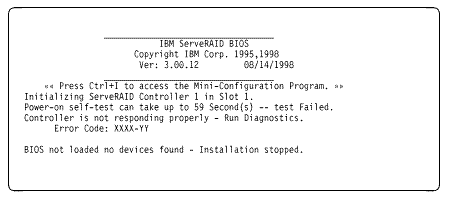
The BIOS screen below shows Configuration Status and/or Error information. Refer to "Drive Configuration Conflict Resolution".
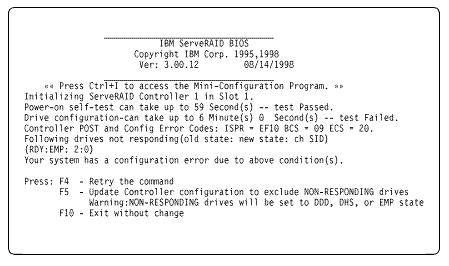
|
Note |
|
Note |
|
Search Keywords |
| |
|
Document Category |
Controllers | |
|
Date Created |
26-01-99 | |
|
Last Updated |
15-03-99 | |
|
Revision Date |
15-03-2000 | |
|
Brand |
IBM PC Server | |
|
Product Family |
ServeRAID | |
|
Machine Type |
Various | |
|
Model |
| |
|
TypeModel |
| |
|
Retain Tip (if applicable) |
| |
|
Reverse Doclinks |