

|
100.537 bytes |
Service Hints & Tips |
Document ID: LWIK-3PELAX |
TP 310,315 - DIMM and DIMM Door
Applicable to: World-Wide
DIMM and DIMM Door:
Turn the computer upside down.
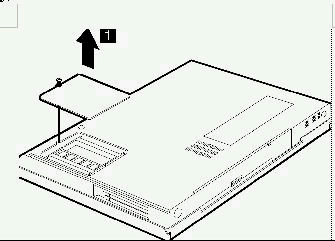
|
Step |
Size (Quantity) |
Head and Color |
Memo |
|
|
M2 x 5L (1) |
Bind head, black |
The screw does not separate from the DIMM cover.
.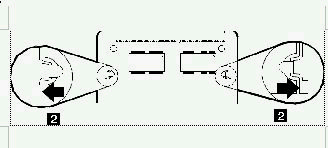
Note:
When installing the DIMM, do the following:
1. Find the notch on the side of the DIMM.
2. With the notched end of the DIMM toward the right side of the socket, insert the DIMM, at an angle of approximately 20 degrees, into the socket. Then press it firmly.
3. Pivot the DIMM until it snaps into place.
Side View:
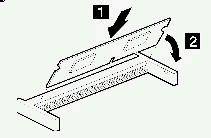
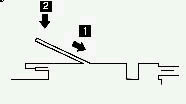
|
Search Keywords |
| |
|
Hint Category |
Installation/Removal Procedures | |
|
Date Created |
03-12-97 | |
|
Last Updated |
08-04-98 | |
|
Revision Date |
03-04-99 | |
|
Brand |
IBM ThinkPad | |
|
Product Family |
ThinkPad 310, ThinkPad 315 | |
|
Machine Type |
2600 | |
|
Model |
Various | |
|
TypeModel |
| |
|
Retain Tip (if applicable) |
| |
|
Reverse Doclinks |