

|
563.820 bytes |
Service Hints & Tips |
Document ID: LWIK-3SMKQ9 |
|
This document is provided to IBM and our Business Partners to help sell and/or service IBM products. It is not to be distributed beyond that audience or used for any other purpose. |
TP 310,315 - Keyboard Removal
Applicable to: World-Wide
Keyboard:
Hinge Covers (5):
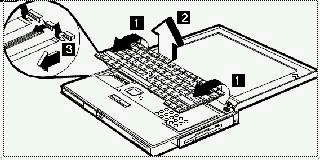
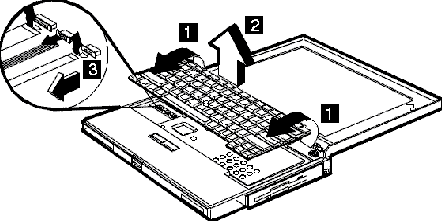 When replacing the keyboard unit, connect the keyboard connector as shown in the figure; then replace the keyboard. (The leftmost and rightmost connectors should be unlocked by lifting the clasps from under them. Unlock the center connector by pulling on the left and right of the clasp.)
When replacing the keyboard unit, connect the keyboard connector as shown in the figure; then replace the keyboard. (The leftmost and rightmost connectors should be unlocked by lifting the clasps from under them. Unlock the center connector by pulling on the left and right of the clasp.)
Warning:
Hold down the keyboard connection board when pulling out the cables, so as not to damage the cables.
Note:
The orientation of the center lock connector is different (opposite) from the left and right lock connectors. Unlock this connector from the bottom, as shown in the figure.
|
Search Keywords |
| |
|
Hint Category |
Hardware Maintenance Information | |
|
Date Created |
16-03-98 | |
|
Last Updated |
07-04-98 | |
|
Revision Date |
16-03-99 | |
|
Brand |
IBM ThinkPad | |
|
Product Family |
ThinkPad 310, ThinkPad 315 | |
|
Machine Type |
2600 | |
|
Model |
Various | |
|
TypeModel |
| |
|
Retain Tip (if applicable) |
| |
|
Reverse Doclinks |