

|
86.186 bytes |
Service Hints & Tips |
Document ID: LWIK-3SMKKD |
|
This document is provided to IBM and our Business Partners to help sell and/or service IBM products. It is not to be distributed beyond that audience or used for any other purpose. |
TP 310,315 - Thermal Plate/CPU Removal
Applicable to: World-Wide
Thermal Plate/CPU:
Hinge Covers (5).
Keyboard Unit (6).
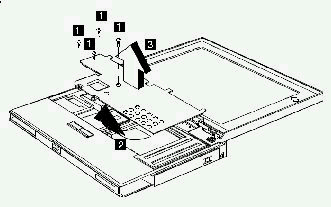
|
Step |
Size (Quantity) |
Head and Color |
Memo |
|
|
M2.5 x 18L (4) |
Pan head, silver |
Note: |
Be sure to use the correct screw when replacing.
CPU:
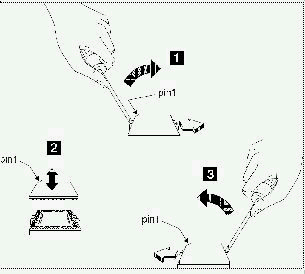
1. Insert a flat-blade screwdriver into the opening at the left end of the socket and push towards the other end of the socket.
2. Pull out the CPU; then insert the replacement CPU. Ensure the CPU is properly aligned before pressing it into the socket.
3. Insert a flat-blade screwdriver into the opening at the right end of the socket and push towards the other end of the socket.
|
Search Keywords |
| |
|
Hint Category |
Hardware Maintenance Information | |
|
Date Created |
16-03-98 | |
|
Last Updated |
27-03-98 | |
|
Revision Date |
16-03-99 | |
|
Brand |
IBM ThinkPad | |
|
Product Family |
ThinkPad 310, ThinkPad 315 | |
|
Machine Type |
2600 | |
|
Model |
Various | |
|
TypeModel |
| |
|
Retain Tip (if applicable) |
| |
|
Reverse Doclinks |