

|
48.869 bytes |
Service Hints & Tips |
Document ID: DETR-455K4H |
|
This document is provided to IBM and our Business Partners to help sell and/or service IBM products. It is not to be distributed beyond that audience or used for any other purpose. |
Aptiva - Small DVD video window
Applicable to: World-Wide
Symptom:
When trying to play a DVD, the DVD Video Window shows up as a 1" wide by 1/2" tall square near the top of the screen. The DVD player appears to be in play mode but no video is output. The DVD player controls respond but do not affect playback. Typically, the user has installed a Kodak DVC 323 USB camera or similar video capture device.
Units affected:
All 2139, 2153, 2158 systems with Hitachi DVD-ROMs.
Cause:
The system was placed into an invalid configuration as part of the Kodak installation. The Kodak camera install recommends backing off one notch in the Windows video performance accelerator dialog to prevent some conflicts. Here are captures of the settings:
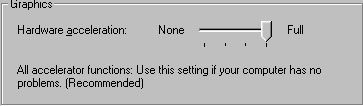
As IBM ships the systems
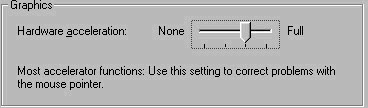
As Kodak recommends
In this case, the user moved the slider all the way to the left. This disables all enhanced video features, including those required for DVD playback.
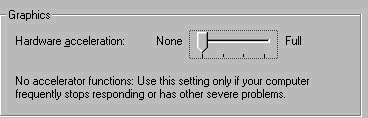
Solution:
Have the user go to Start->Settings->Control Panel->System->Performance->Graphics and move the slider to the third or fourth position.
|
Search Keywords |
| |
|
Document Category |
Video | |
|
Date Created |
15-02-99 | |
|
Last Updated |
15-02-99 | |
|
Revision Date |
| |
|
Brand |
IBM Aptiva | |
|
Product Family |
Aptiva | |
|
Machine Type |
2139, 2153, 2158, 2163 | |
|
Model |
all | |
|
TypeModel |
| |
|
Retain Tip (if applicable) |
| |
|
Reverse Doclinks |