

|
25.782 bytes |
Service Hints & Tips |
Document ID: GSMH-3EQEV3 |
|
This document is provided to IBM and our Business Partners to help sell and/or service IBM products. It is not to be distributed beyond that audience or used for any other purpose. |
TP 365X/XD - Power-On Password Jumper Pads
Applicable to: World-Wide
Power-On Password Jumper Pads:
The power-on password jumper pads are found on the system board near the backup battery, as shown in the figures.
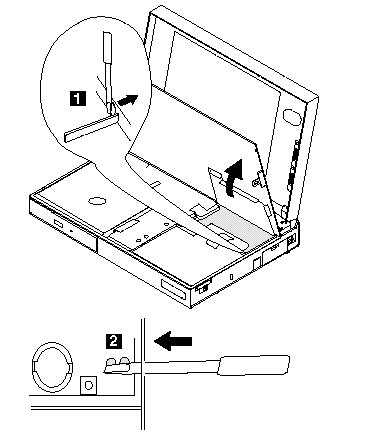
1. Push out the door at 1.
2. See ¿How to Disable the Power-On Password:— to cancel the power-on password. Apply the short across the Power-On Password Jumper Pads at 2.
Warning:
When using a metal tool to short the two jumper pads, make sure the metal tool does not touch any metal parts other than the two jumper pads.
|
Search Keywords |
| |
|
Hint Category |
Hardware Maintenance Information | |
|
Date Created |
28-02-97 | |
|
Last Updated |
07-04-98 | |
|
Revision Date |
13-03-99 | |
|
Brand |
IBM ThinkPad | |
|
Product Family |
ThinkPad 365X/XD | |
|
Machine Type |
2625 | |
|
Model |
Various | |
|
TypeModel |
| |
|
Retain Tip (if applicable) |
| |
|
Reverse Doclinks |