

|
54.258 bytes |
Service Hints & Tips |
Document ID: GSMH-3CVDKB |
Notebook CL57SX - Memory Checkout
Applicable to: World-Wide
Memory Checkout:
Customer diagnostics can eliminate defective memory so no memory error code appears at power-on reset. After you replace a defective memory module on the system board or IC DRAM card, run Automatic Configuration. Otherwise, the new memory will not be recognized. (If you have to run configuration with your own diskette, be sure the customer has all the correct option diskettes available.) Power-off the computer before removing or replacing parts.
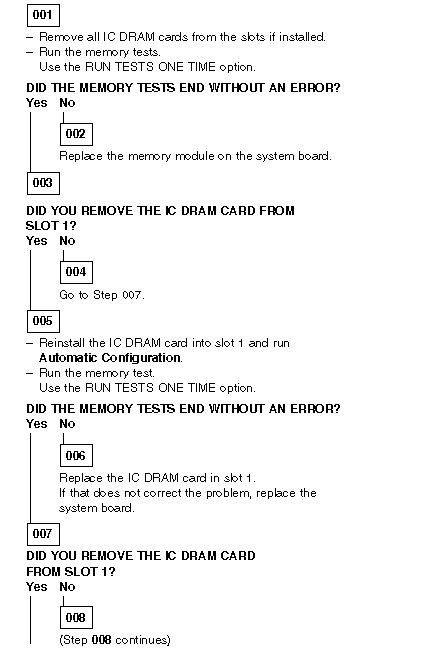
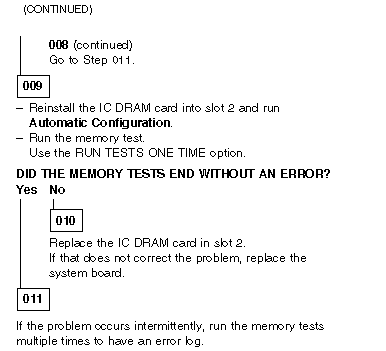
|
Search Keywords |
| |
|
Hint Category |
Hardware Maintenance Information, Memory | |
|
Date Created |
31-12-96 | |
|
Last Updated |
21-04-98 | |
|
Revision Date |
02-04-99 | |
|
Brand |
IBM ThinkPad | |
|
Product Family |
Notebook CL57SX | |
|
Machine Type |
8554 | |
|
Model |
| |
|
TypeModel |
| |
|
Retain Tip (if applicable) |
N/A | |
|
Reverse Doclinks |