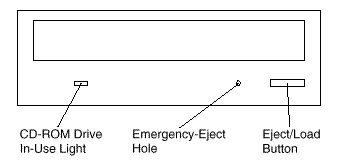|
11.351 bytes |
Parts Information |
Document ID: MCGN-45WJ6G |
Netfinity 5500 M20 - CD-ROM Drive
Applicable to: World-Wide
Source: Hardware Maintenance Manual
CD-ROM Drive
An IDE CD-ROM drive is a standard feature on your server. CD-ROM drives can play back or read from a CD, but cannot write information to it. CD-ROM drives use industry standard, 12 cm (4.75-inch) CDs.
Follow these guidelines when using a CD-ROM drive:
Do not place the server where the following conditions exist:
- High temperature
- High humidity
- Excessive dust
- Excessive vibration or sudden shock
- An inclined surface
- Direct sunlight
Do not insert any object other than a CD into the drive.
Before moving the server, remove the CD from the drive.
The following illustration shows the front of the CD-ROM drive.
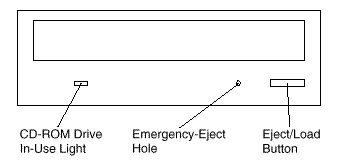
Handling a CD: When handling a CD, follow these guidelines:
- Hold the CD by its edges. Do not touch the surface.
- To remove dust or fingerprints, wipe the CD from the center to the outside with a soft, nonabrasive cloth. Wiping the CD in a circular direction might cause loss of data.
- Do not write or stick paper on the CD.
- Do not scratch or mark the CD.
- Do not place or store the CD in direct sunlight.
- Do not use benzene, thinners, or other cleaners to clean the CD.
- Do not drop or bend the CD.
Loading a CD: To load a CD into a CD-ROM drive:
1. Press the Eject/Load button. The tray slides out of the drive. (Do not manually force the tray open.)
2. Place the CD in the tray with the label facing up.
3. Close the tray by pressing the Eject/Load button, or by gently pushing the tray forward. When the tray is closed, the CD-ROM drive In-Use light on the front of the drive will activate to indicate that the drive is in use.
4. To eject the CD, press the Eject/Load button. When the tray slides out, carefully remove the CD.
5. Close the tray by pressing the Eject/Load button, or by gently pushing the tray forward.
|
Note
1. If the tray does not slide out of the drive when you press the Eject/Load button, insert the pointed end of a large paper clip into the emergency-eject hole located on the front of the CD-ROM drive.
2. In some models, you might have to remove the front bezel that houses the CD-ROM drive so that you can access the emergency-eject hole. |
|
|
Search Keywords |
|
|
Document Category |
CD-ROM Drives |
|
|
Date Created |
12-03-99 |
|
|
Last Updated |
21-05-99 |
|
|
Revision Date |
16-03-2000 |
|
Brand |
IBM PC Server |
|
Product Family |
Netfinity 5500 M20 |
|
|
Machine Type |
8662 |
|
|
Model |
ALL |
|
|
TypeModel |
|
|
|
Retain Tip (if applicable) |
|
|
|
Reverse Doclinks
and Admin Purposes |
|