

|
209.093 bytes |
Product Information |
Document ID: DDSE-44SKKZ |
3519 Rack Storage Expansion Enclosure - SCSI Repeater Cards
Applicable to: World-Wide
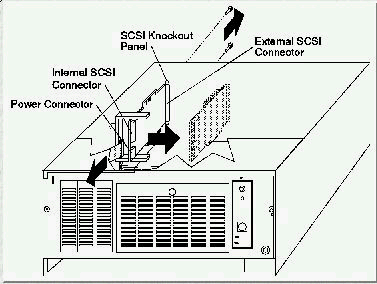
Note:
If you connect the storage enclosure to a non-disk-array server, the SCSI bus must be dedicated to the storage enclosure. That is, you cannot connect other devices to the SCSI bus.
The storage enclosure comes equipped to connect to one server. To connect:
- Two servers and one storage enclosure, see "Connecting Two Servers and One Storage Enclosure."
- One server and two storage enclosures, see "Connecting One Server and Two Storage Enclosures."
Connecting Two Servers and One Storage Enclosure
To install a second SCSI Repeater Card to connect two servers and the storage enclosure, do the following.
1) Set the SCSI ID address jumper on the backplane of the storage enclosure to HI. See "SCSI IDs" for information on
the SCSI ID address jumper.
2) Assign a unique SCSI ID to the SCSI controller of each server. For example, if the SCSI controller in both servers is set to 7, set the SCSI ID of one SCSI controller to 6.
3) Install the SCSI Repeater Card in the expansion enclosure.
4) Connect the power cable to the SCSI Repeater Card.
5) Connect one end of the SCSI option cable to the internal SCSI connector on the SCSI Repeater Card; then, connect the other end of the cable to the backplane on the storage enclosure.
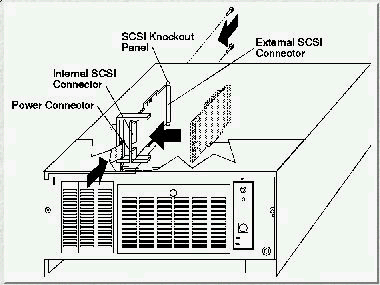
Connecting One Server and Two Storage Enclosures
Note:
You must have a Y-cable available for connecting the server and storage enclosures. The Y-cable can be ordered from an IBM marketing representative or an IBM reseller.
To connect the storage enclosure to one server and another storage enclosure, do the following:
1) Set jumpers (J3 and J6) on the SCSI Repeater Card.
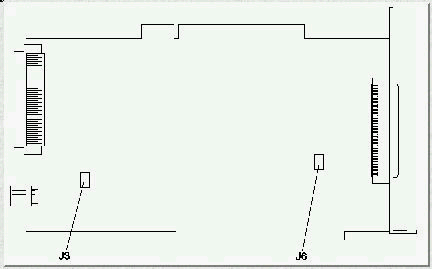
The default settings for both jumpers is ON (covers on each jumper).
The following summarizes the jumper settings for the SCSI Repeater Card jumpers:
J3 - Leave the jumper in the ON position.
J6 - Use the OFF position (cover removed) to connect the storage enclosure to the double connector of a Y-cable.
- Use the ON position (cover in place) in all other cases.
2) Set the SCSI ID address jumpers on the backplanes of the storage enclosures. See "SCSI IDs" for information on the
SCSI ID address jumpers. The following illustrates cabling and jumper setting requirements.
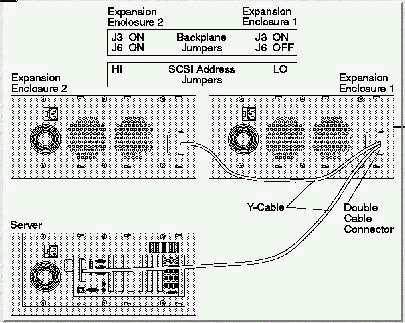
The storage enclosures can contain a maximum of twelve slim-high, or six half-high hot-swap drives.
|
Search Keywords |
| |
|
Document Category |
Diagrams | |
|
Date Created |
04-02-99 | |
|
Last Updated |
04-02-99 | |
|
Revision Date |
04-02-2000 | |
|
Brand |
IBM PC Server | |
|
Product Family |
Rack/Storage Enclosures | |
|
Machine Type |
3519 | |
|
Model |
| |
|
TypeModel |
| |
|
Retain Tip (if applicable) |
| |
|
Reverse Doclinks |