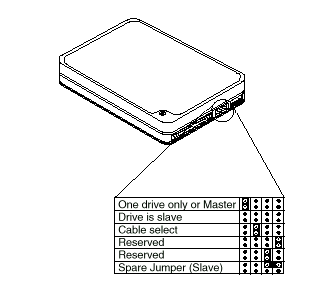|
20.254 bytes |
Service Hints & Tips |
Document ID: YAST-3TJR55 |
6.4GB and 9.1GB 7200rpm EIDE Hard Drive - Jumper Settings
Applicable to: World-Wide
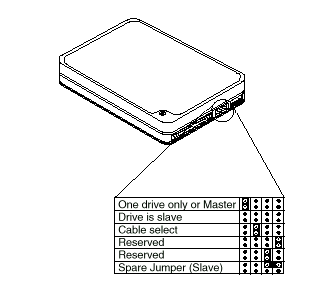
|
Hard Disk Drive: |
9.1 GB |
6.4 GB |
|
Commercial option part number |
01K1330 |
01K1329
|
|
Drive part number |
02K3408 |
10L6070 |
|
Formatted capacity: |
9100 MB |
6400 MB |
|
Logical Parameters:
Number of heads:
Number of cylinders:
Number of sectors per track: |
16
16383
63 |
15
13328
63
|
Performance (all values typical averages) :
Read - seek time: 9.5 ms
Write - seek time: 10.5 ms
Rotational speed: 7200 RPM
Buffer size: 512 KB
Disk Transfer (Buffer to Host) Burst (Max. MB/sec):
Ultra DMA Mode-2: 33
DMA Mode-2: 16.6
PIO Mode-4: 16.6
Sustained (Avg. MB/sec ): 11.5
Power Requirements (all values typical averages) :
+5 V dc idle amps: 0.38
+12 V dc idle amps: 0.76
+5 V dc startup amps: 0.38
+12 V dc startup amps: 2.5
Idle power watts: 11.0
Operating Environment (operating)/(not operating):
Shock (half-sine): 10 G (11ms)/200 G (2ms)
Temperature: 5› 55›C/-40› 70›C
Relative humidity (non-condensing): 8% 90%/5% 95%
Vibration: 0.5 G/2.0 G
Actual performance varies based upon many factors and is frequently less than the maximum possible. Up to 64 KB reserved for drive firmware.
Attention: Read this document first! This hard drive is supported by the IBM Corporation for installation as a primary or additional drive in the following IBM systems: All IntelliStations PC300PL2 (6882, 6892). Newer PC 300 models will be added as they are announced. For a current list of compatible systems, go to http://www.pc.ibm.com/us/options/compat. All compatible systems support the full capacity of this drive. The Deskstar User's Guide shipped with this option is useful in assisting inexperienced installers mount and setup the drive. However, the following differences between the guide's instructions and your drive should be noted: Your new drive is not a Deskstar drive.
Because this product is fully supported by the BIOS in each of the IBM compatible systems, you do not need to use Disk Manager to install the drive, and a copy of Disk Manager is not included in this option package. Therefore, ignore all references to Disk Manager in the User's Guide.
Follow these instructions to correctly place jumpers on your drive:
- Your new drive is among the fastest EIDE drives available. To maximize your system's performance, make your drive the Primary on your Primary IDE port. However, if you already have a drive with similar performance, this drive should be added as the secondary on the Primary port. If those two positions are already filled with hard drives of equal performance capability, add the drive as the Primary on the Secondary port. A CD-ROM or tape drive cannot be Primary on the same port as a hard drive.
- If your drive will replace an existing EIDE boot drive (the Primary on the Primary port), it must first be installed in another logical position, so that the files on the existing boot drive can be copied to the new drive. Then you can move the jumpers on the drives to make the new drive the Primary and the old drive a secondary.
- Place jumpers on your drive as shown on the above diagram. The one jumper either needs to be in Primary position (for Primary or only drive on a port) or in the spare jumper position (for secondary).
|
|
Search Keywords |
|
|
Document Category |
Performance |
|
|
Date Created |
14-04-98 |
|
|
Last Updated |
25-02-99 |
|
|
Revision Date |
25-02-2000 |
|
Brand |
IBM Options |
|
Product Family |
Hard Drives |
|
|
Machine Type |
6.x GB, 9.x GB |
|
|
Model |
01K1330; 01K1329 |
|
|
TypeModel |
|
|
|
Retain Tip (if applicable) |
|
|
|
Reverse Doclinks
and Admin Purposes |
|