

|
29.705 bytes |
Product Information |
Document ID: MCGN-43WNLU |
Netfinity 5500 M10 - ServeRAID Controller Error Codes
Applicable to: World-Wide
ServeRAID Controller Error Codes
Use the following ServeRAID controller error code information when diagnosing ServeRAID problems. The error codes are displayed on the screen in a line of text immediately after the adapter BIOS version screen similar to the following appears.
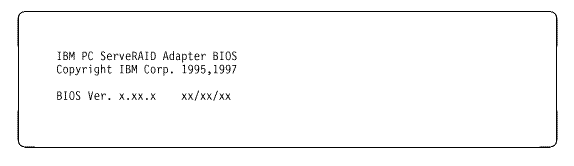
Press Ctrl+I to start the MiniConfig Utility. The following message is displayed on the screen.
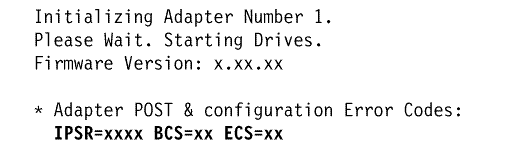
The interrupt status port register (IPSR) codes, basic configuration status (BCS) messages, and extended configurations status (ECS) messages identify the Controller State. The BCS and ECS codes indicate a configuration change. Configuration change information is displayed on the screen in text following the IPSR code.
|
Note |
|
IPSR Error |
FRU/ Action |
|
EF10 |
1. Controller is functioning properly. DO NOT replace |
|
1xxx |
1. RAID Controller. System Board, if integrated controller. |
|
2xxx thru 8xxx |
1. Install the download jumpers two jumpers on J15 |
|
9xxx thru Bxxx( hex) |
1. |
|
EF10 |
1. N/ A, controller is functioning properly. |
|
EFFE |
1. Verify that the download jumpers ( J15) are not in place. |
|
FFFF |
1. Isolate between SCSI Subsystem and Controller by disconnecting all attached SCSI cables and reboot. IF IPSR code is NOT PRESENT after disconnecting cables, follow the steps below until the error is eliminated: |
|
Search Keywords |
| |
|
Document Category |
Diagnostics | |
|
Date Created |
07-01-99 | |
|
Last Updated |
07-01-99 | |
|
Revision Date |
07-01-2000 | |
|
Brand |
IBM PC Server | |
|
Product Family |
Netfinity 5500 M10 | |
|
Machine Type |
8661 | |
|
Model |
ALL | |
|
TypeModel |
| |
|
Retain Tip (if applicable) |
| |
|
Reverse Doclinks |