

|
69.982 bytes |
Service Hints & Tips |
Document ID: GSMH-3DAFMT |
TP Dock I - Inside Views
Applicable to: World-Wide
Locations:
Main Board:
|
1 |
AT Slot (98-pin) |
|
2 |
Power Unit Connector |
|
3 |
Internal SCSI Connector |
|
4 |
Internal Hard Disk Drive Connector |
|
5 |
Buzzer Connector |
|
6 |
I/O Card Interface |
|
7 |
Audio-Out Jack |
|
8 |
Speaker-In Jack |
|
9 |
External Display Connector |
|
10 |
Video-In Connector |
|
11 |
Security Feature Microswitch Interface (CN 22) |
|
12 |
LED Cable Connecter |
|
13 |
Key Lock Assy. Microswitch Interface (CN 21) |
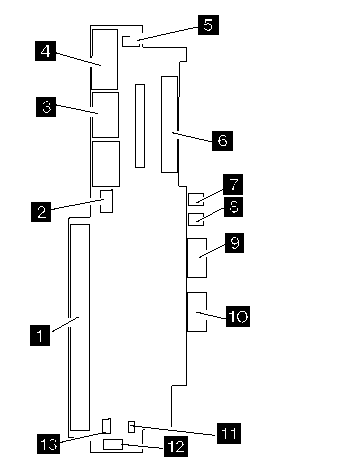
Note:
Switch 1, switch 4, and all 4- and 8-position DIP switches have no effect on system operation. The settings for other switches can be found in the User's Guide.
I/O Card:
|
1 |
Power Supply Connector P3 |
|
2 |
Power Supply Connector P2 |
|
3 |
Audio Card Interface |
|
4 |
External SCSI Connector |
|
5 |
Parallel Connector |
|
6 |
External Diskette Drive Connector (26-pin) |
|
7 |
Serial Connector |
|
8 |
Keyboard/Numeric Keypad Connector |
|
9 |
Mouse/Pointing Device Connector |
|
10 |
Audio Card Interface |
|
11 |
Main Board Interface |
|
12 |
Docking Connector (240-pin) |
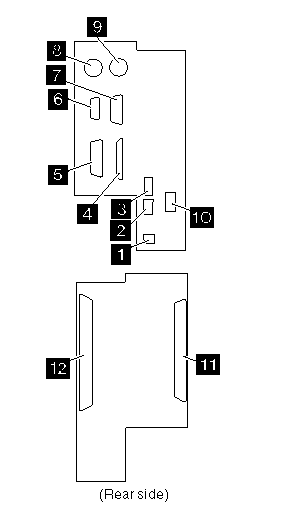
Audio Card:
|
1 |
LED Assembly Cable Connector |
|
2 |
I/O Card Cable Connector |
|
3 |
Audio Cable Connector |
|
4 |
Main Board Cable Connector |
|
5 |
I/O Card Cable Connector |
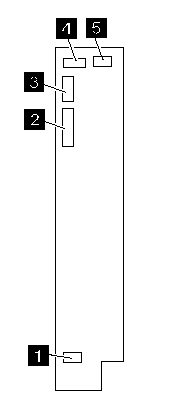
LED Assembly:
|
1 |
Speaker Connector (Left) |
|
2 |
Main Board Cable Connector |
|
3 |
Audio Card Cable Connector |
|
4 |
Speaker Connector (Right) |

Power Supply:
|
1 |
SCSI Power Supply Connector (4-pin) |
|
2 |
Power Supply Connector P3 (2-pin) |
|
3 |
Power Supply Connector P1 (10-pin) |
|
4 |
Power Supply Connector P2 (10-pin) |
|
5 |
Power Cord Connector |

|
Search Keywords |
| |
|
Hint Category |
Hardware Maintenance Information | |
|
Date Created |
13-01-97 | |
|
Last Updated |
27-08-98 | |
|
Revision Date |
21-08-99 | |
|
Brand |
IBM ThinkPad | |
|
Product Family |
ThinkPad Docking Stations | |
|
Machine Type |
3545 | |
|
Model |
001 | |
|
TypeModel |
| |
|
Retain Tip (if applicable) |
N/A | |
|
Reverse Doclinks |