

|
79.938 bytes |
Service Hints & Tips |
Document ID: GSMH-3CFGQD |
IBM ValuePoint - Hard disk drive jumper settings
Applicable to: World-Wide
Hard Disk Drive Jumper Settings:
Hard disk drives for PS/ValuePoint computers use jumpers or tabs to set the drives as primary or secondary. Match your hard disk drive to one of the following figures. Set the first drive as the primary (master) drive (1). If a second drive is installed, set it as the secondary (slave) drive (2).
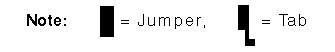
80MB and 170MB AT Drives with Tabs:
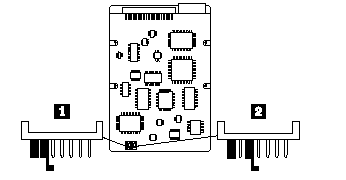
120MB AT Drive with Jumpers:
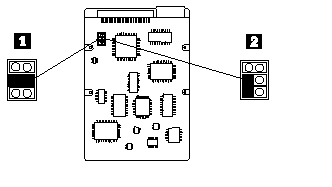
120MB AT Drive with Jumpers:
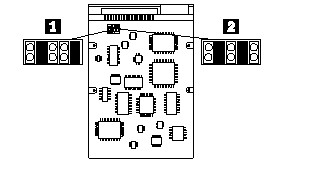
170MB, 212MB, and 245MB AT Drives with Jumpers:
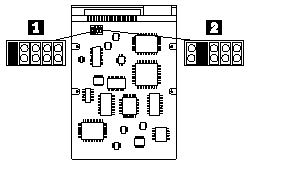
120MB, 170MB, 245MB, and 340MB AT Drives with Tabs:
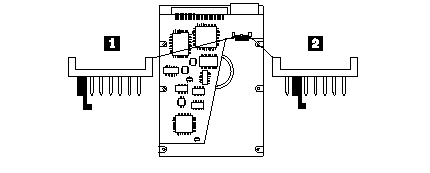
120MB, 170MB, 245MB, and 340MB AT Drives with Tabs:
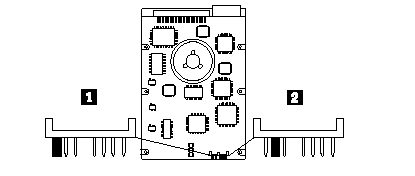
170MB, 212MB, 245MB, 340MB, and 420MB AT Drives with Tabs:
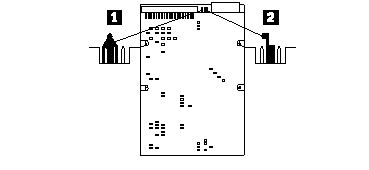
527MB AT Drive with Jumpers:
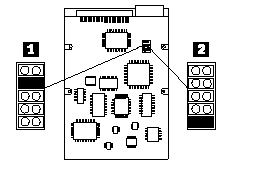
|
Search Keywords |
| |
|
Hint Category |
Hardware Maintenance Information | |
|
Date Created |
17-12-96 | |
|
Last Updated |
19-05-98 | |
|
Revision Date |
29-04-99 | |
|
Brand |
IBM PC | |
|
Product Family |
ValuePoint | |
|
Machine Type |
6381, 6382, 6384, 6387 | |
|
Model |
all | |
|
TypeModel |
| |
|
Retain Tip (if applicable) |
| |
|
Reverse Doclinks |