

|
161.183 bytes |
Service Hints & Tips |
Document ID: YAST-3NAT9Q |
|
This document is provided to IBM and our Business Partners to help sell and/or service IBM products. It is not to be distributed beyond that audience or used for any other purpose. |
8X IDE CD-ROM - Incorrect mounting screws shipped with the drive for ThinkPad 380/385 systems (US HelpCenters only)
Applicable to: United States
Products Involved:
|
Option PN |
FRU PN |
Description |
|
73H9795 |
73H9933 |
ThinkPad 380/385 8X IDE CD ROM Drive |
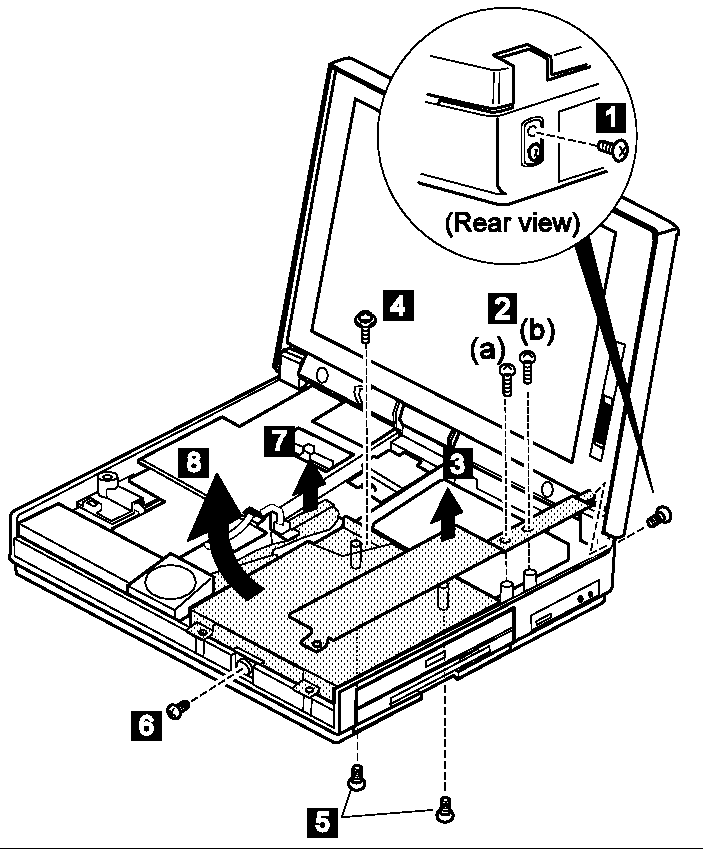
A small number of 8X CD-ROM Drives for the ThinkPad 380/385 systems (Option PN 73H9795 and FRU PN 73H9933) may have incorrect mounting screws in the packaging. The incorrect screws are 3.5mm in length, and are black in color. The correct screws are 2.4mm in length, will have a pan head, and are gold in color. The correct screws are an orderable part from LENA when entitled against Option PN 73H9795 and the 2635 TPad 380/385 system units.
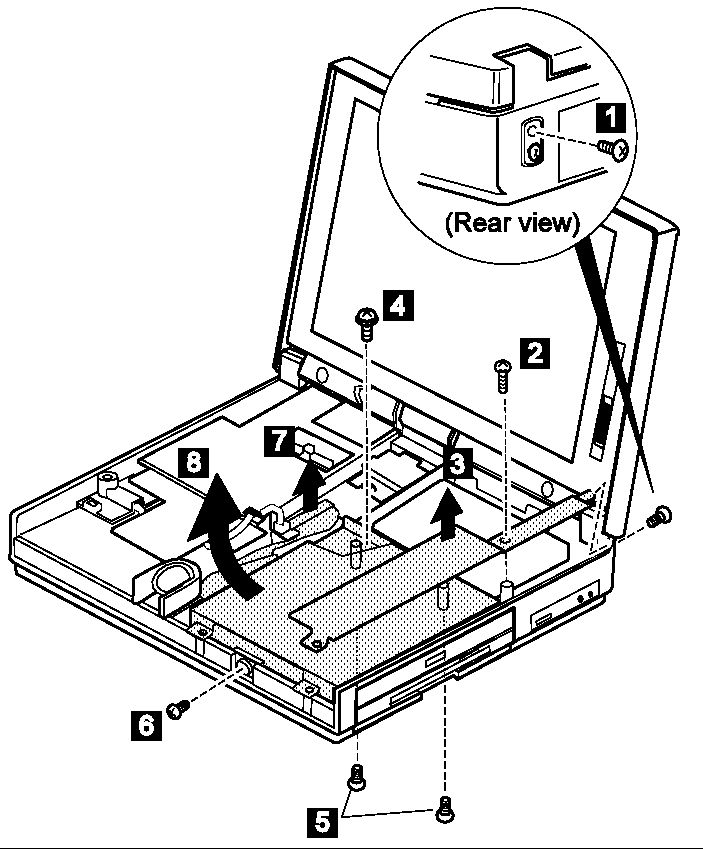
The CD-ROM is to be installed by an authorized servicer. When the incorrect screws are used, the tray will fail to open. To receive the correct screws, the servicer may order FRU PN 83H6522 as a screw kit. This kit will contain the M2x2.4mm screws required to install the drive. As an alternative, PN 73H9755 has been made available through the US HelpCenter. PN 73H9755 will include only the 4 screws required to install the CD-ROM drive, and is only available through the US HelpCenter. Rework was done to include the correct screws with the 8X CD-ROM drive. If the package is sealed with clear tape, ask the servicer to examine the screws prior to installing. Clear tape was used for the original package. Reworked stock will use tape with an IBM Logo. Drives shipped after 7/16/97 should contain the correct screws. Again, a small number of drives were released to the field with incorrect screws.
Screws provided through the US HelpCenter are free of charge. No return is needed. To order the correct screws, entitle the customer by system unit type (2635), and component type of non-preloaded hardware as Opt PN 73H9795. From LENA, go to ACTIONS - ORDER PARTS. The correct screws will be loaded as 73H9755 Screwpack (8x CD-ROM Drive insertion into a 2635). Select Add Part and ensure ship-to address is correct. Close the call with the closing codes of CD-ROM for Component, Insert/Eject for Problem, Product Failure as CallType, and Materials Sent as Resolution. The screwpack of 73H9755 will be located toward the bottom of the list. The screwpack includes 4 (four) M2x2.4mm screws. If the servicer requires multiple sets for additional installs, add 73H9755 multiple times to complete the request.
If the servicer replaces the drive with a FRU, the service part will not contain any screws. The drive should not be damaged if the incorrect screws are used. If the screws are over-tightened or the tray is forced open and closed, damage may occur. Before replacing the drive attempt to replace the incorrect screws with the correct screws and complete diagnostics.
Other Reference Documents:
MCGN3KRSF3: TP380/380D/385D - 2635 CD-ROM Option Installation Warning (USA)
MCGN3KNJ5P: Options by IBM - Thinkpad 380/385 8X CD-ROM (73H9795) - Proper Procedure for Testing the CD-ROM
Keywords: OBI 8x cd rom tpad 380 385 73H9795 73H9933
|
Search Keywords |
| |
|
Hint Category |
General Information, CD-ROM Drives | |
|
Date Created |
28-10-97 | |
|
Last Updated |
02-02-99 | |
|
Revision Date |
02-02-2000 | |
|
Brand |
IBM Options, IBM ThinkPad | |
|
Product Family |
CD-ROM/Optical Drives, ThinkPad 380, ThinkPad 380D, ThinkPad 380E, ThinkPad 385D, ThinkPad 385E | |
|
Machine Type |
8X CD-ROM, 2635 | |
|
Model |
73H9795; Various | |
|
TypeModel |
| |
|
Retain Tip (if applicable) |
| |
|
Reverse Doclinks |