

|
34.309 bytes |
Service Hints & Tips |
Document ID: DETR-42RPSQ |
Aptiva - 2158/2163/2164 Removals and replacements - Battery
Applicable to: World-Wide
System Backup Battery
CAUTION: All BIOS configuration settings will be lost when the backup battery is removed!
ATTENTION: Attention: Be careful when removing the backup battery. If the metal lever is damaged or broken, the system board must be replaced.
1. Gently pull the metal lever away from the backup battery.
2. Lift the backup battery out.
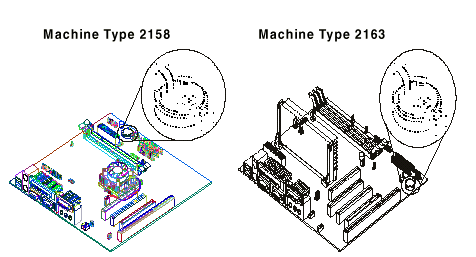
IMPORTANT: Make sure to insert the battery with the positive side facing up. A plus(+) sign indicates the positive side.
3. If you replace the system battery, you need to reset the system date and time. You can perform this task from the Window 98 desktop or from the Setup Utility. To reset the system date and time in the Setup Utility, select the Date and Time option from the Main Menu.
|
Search Keywords |
| |
|
Hint Category |
Hardware Installation/Configuration, Power | |
|
Date Created |
01-12-98 | |
|
Last Updated |
24-02-99 | |
|
Revision Date |
24-02-2000 | |
|
Brand |
IBM Aptiva | |
|
Product Family |
Aptiva | |
|
Machine Type |
2158, 2163, 2164 | |
|
Model |
all | |
|
TypeModel |
| |
|
Retain Tip (if applicable) |
| |
|
Reverse Doclinks |