

|
24.309 bytes |
Service Hints & Tips |
Document ID: COBN-3G5CSU |
Aptiva - 2162 Removals and replacements - Media Console cover
Applicable to: World-Wide
2032 - Media Console
Disconnect the Media Console cable from the system unit.
Remove the two bottom screws.
Pry off the left and right wing covers as shown in Figure 4-8.
Open the Media Console
Press in the tabs on the left and right sides of the bottom cover as shown in Figure 4-9.
Snap the On/Off switch assembly out of the front cover and feed it back through the hole in the front
cover.
Pry out the bottom cover at the pivot as shown in Figure 4-9 and raise upward to release the Media
Console from the bottom cover.
Raise the top cover assembly from the bottom cover and remove the spring.
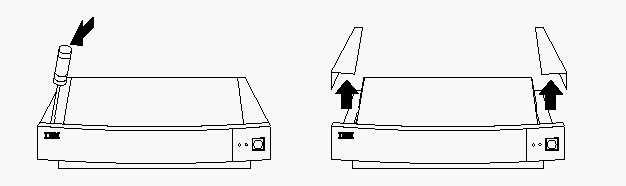
Figure 4-8. Media Console Wing Cover Removal
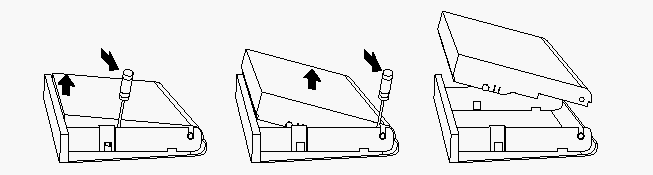
Figure 4-9. Media Console Bottom Cover Removal
Note: When reassembling the Media Console to the bottom cover, be sure to put the two ends of the
spring in the holes in the bottom of the Media Console frame.
|
Search Keywords |
| |
|
Hint Category |
Hardware Installation/Configuration, Media Console | |
|
Date Created |
14-04-97 | |
|
Last Updated |
25-02-99 | |
|
Revision Date |
25-02-2000 | |
|
Brand |
IBM Aptiva | |
|
Product Family |
Aptiva | |
|
Machine Type |
2162 | |
|
Model |
| |
|
TypeModel |
| |
|
Retain Tip (if applicable) |
| |
|
Reverse Doclinks |