

|
19.137 bytes |
Service Hints & Tips |
Document ID: BMOE-3ZXRL2 |
TP 390,390E,1720 - How to remove/reinstall the ComboBay assembly
Applicable to: World-Wide
How to remove or install your ThinkPad's ComboBay assembly.
To Remove:
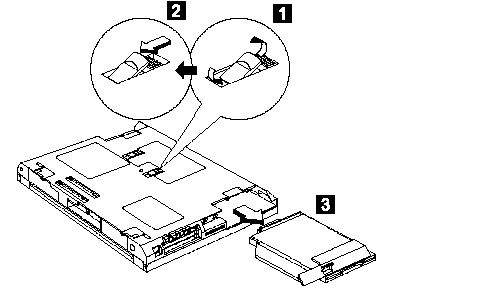
To Install:
|
Search Keywords |
CD-ROM, IBM Diskette Drives | |
|
Hint Category |
Hardware Installation/Configuration | |
|
Date Created |
05-11-98 | |
|
Last Updated |
23-03-99 | |
|
Revision Date |
23-03-2000 | |
|
Brand |
IBM ThinkPad | |
|
Product Family |
ThinkPad 390, ThinkPad i Series 172x | |
|
Machine Type |
2626, 2627 | |
|
Model |
Various | |
|
TypeModel |
| |
|
Retain Tip (if applicable) |
| |
|
Reverse Doclinks |