

|
30.432 bytes |
Service Hints & Tips |
Document ID: LWIK-3PELPN |
TP 310,315 - I/O Door Removal
Applicable to: World-Wide
I/O Door:
Press the rear connector door latch to open the door. Remove the center latch; then remove the rear connector door by flexing it.
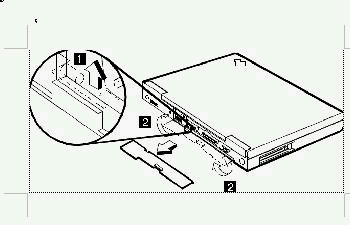
|
Search Keywords |
| |
|
Hint Category |
Hardware Maintenance Information | |
|
Date Created |
03-12-97 | |
|
Last Updated |
03-04-98 | |
|
Revision Date |
02-04-99 | |
|
Brand |
IBM ThinkPad | |
|
Product Family |
ThinkPad 310, ThinkPad 315 | |
|
Machine Type |
2600 | |
|
Model |
Various | |
|
TypeModel |
| |
|
Retain Tip (if applicable) |
| |
|
Reverse Doclinks |