

|
21.028 bytes |
Product Information |
Document ID: MCGN-46BJPT |
Netfinity EXP10 - Cooling fans (Hot Swap)
Applicable to: World-Wide
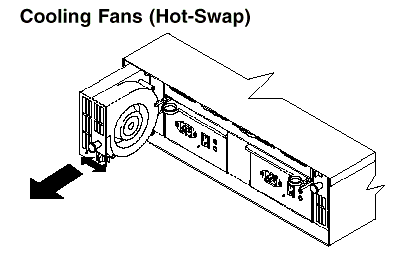
To Remove Cooling Fans:
1. Check the LEDs on the back of the expansion unit.
2. Slide the latch left or right to unlock the fan.
3. Use the handle (black knob) to pull the fan from the expansion unit.
4. Install the new fan by inserting it into the expansion slot and making sure it is seated into the mid plane connector. Slide the latch into the middle position.
5. Check the LEDs. If the fault LEDs do not turn off after a few seconds, refer to "Symptom-to-FRU Index".

|
Caution |
|
Search Keywords |
| |
|
Document Category |
Diagrams | |
|
Date Created |
25-03-99 | |
|
Last Updated |
21-05-99 | |
|
Revision Date |
| |
|
Brand |
IBM PC Server | |
|
Product Family |
Rack/Storage Enclosures | |
|
Machine Type |
3520 | |
|
Model |
ALL | |
|
TypeModel |
| |
|
Retain Tip (if applicable) |
| |
|
Reverse Doclinks |