

|
69.095 bytes |
Service Hints & Tips |
Document ID: LWIK-42EGBM |
TP 1400 - System status indicators
Applicable to: China, Japan, Korea, Taiwan, Canada, United States
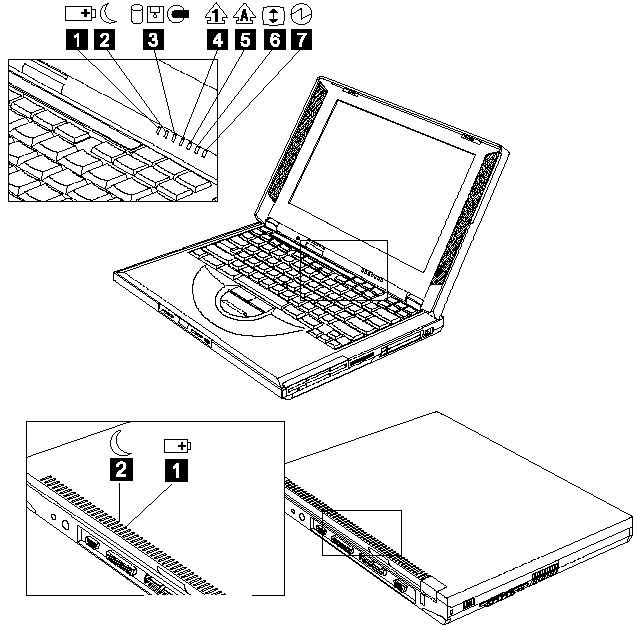
|
(1) Battery status |
Green |
Enough battery power remains for operation. |
|
Blinking orange |
The battery pack needs to be charged | |
|
Orange |
The battery pack is being charged. | |
|
(2) Standby mode |
Green |
The computer is in standby mode |
|
Blinking green |
The computer is entering or resuming from | |
|
(3) Drive in use |
Orange |
Data is being read from or written to the hard |
|
(4) Numeric lock |
Green |
The numeric keypad on the keyboard is |
|
(5) Caps lock |
Green |
Caps Lock mode is enabled. All alphabetic |
|
(6) Scroll lock |
Green |
Scroll Lock mode is enabled. The Arrow keys |
|
(7) Power on |
Green |
The computer is operational. This indicator is on |
|
Search Keywords |
| |
|
Hint Category |
General Information | |
|
Date Created |
20-11-98 | |
|
Last Updated |
24-11-98 | |
|
Revision Date |
20-11-99 | |
|
Brand |
IBM ThinkPad | |
|
Product Family |
ThinkPad i Series 1400 | |
|
Machine Type |
2611 | |
|
Model |
Various | |
|
TypeModel |
| |
|
Retain Tip (if applicable) |
| |
|
Reverse Doclinks |