

|
88.414 bytes |
Service Hints & Tips |
Document ID: DSET-3DDK42 |
|
This document is provided to IBM and our Business Partners to help sell and/or service IBM products. It is not to be distributed beyond that audience or used for any other purpose. |
Aptiva - Windows 95 Backup Application Errors
Applicable to: United States
A 1562 or 1320 error may occur while using Windows 95 backup application. This is a Windows 95 problem. As of 1/10/97 no fix was available from Microsoft. If a fix is made available, it will be made through Microsoft.
This happens when Windows 95's Floppy Disk Controller (FDC) driver violates the 15 msec minimum head-settle-timing (HST). This allows the operating system to attempt to read from the floppy drive before the drive is ready causing various different errors. A work around is to disable the FDC driver in Windows 95. This will enable the IBM BIOS which enforces the HST. Microsoft has been informed of this problem but, as of now, does not have a fix.
This problem is most commonly seen as an error while performing a backup with the Windows 95 Backup applet. However, it may occur in other backup applications. If this error or any other error while performing diskette operations follow the instructions below for disabling the Windows 95 Floppy Disk Controller driver. If it persists, continue with normal diskette problem determination procedures.
INSTRUCTIONS FOR DISABLING THE WINDOWS 95 FLOPPY DISK CONTROLLER DRIVER:
1) Right click on the MY COMPUTER icon and select properties.
2) In the SYSTEM PROPERTIES window click the DEVICE MANAGER tab.
3) Double click on FLOPPY DISK CONTROLLERS
4) Double click on STANDARD FLOPPY DISK CONTROLLER
5) In the STANDARD FLOPPY DISK CONTROLLER PROPERTIES window you will see a check box next to "Original Configuration (Current)." Click this check box so that the check mark disappears as seen below.
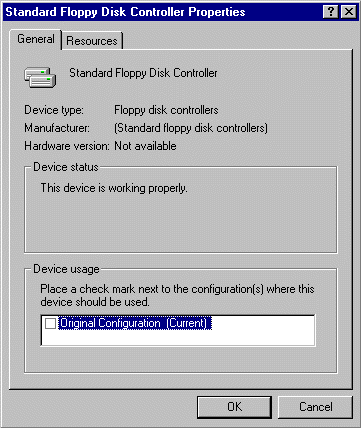
6) Click OK
7) Click YES when asked if you want to restart the computer. The system will reboot and come back up with the Floppy Driver disabled.
9) You can verify that the driver is disabled in the Device Manager. The STANDARD FLOPPY DISK CONTROLLER should have a red X through it indicating that it has been disabled.
|
Search Keywords |
| |
|
Hint Category |
Windows 95, Utility Software, Error Messages | |
|
Date Created |
16-01-97 | |
|
Last Updated |
22-01-99 | |
|
Revision Date |
22-01-2000 | |
|
Brand |
IBM Aptiva | |
|
Product Family |
Aptiva | |
|
Machine Type |
Various | |
|
Model |
| |
|
TypeModel |
| |
|
Retain Tip (if applicable) |
| |
|
Reverse Doclinks |