

|
29.408 bytes |
Service Hints & Tips |
Document ID: BMOE-43WH83 |
TP General - Checking the Windows 95/98 volume control settings
Applicable to: World-Wide
To open windows volume control:
Windows 98:
Click on Start ==> Programs ==> Accessories ==> Entertainment ==> Volume Control.
Windows 95:
Click on Start ==> Programs == >Accessories ==> Multimedia ==> Volume Control.
Figure 1.
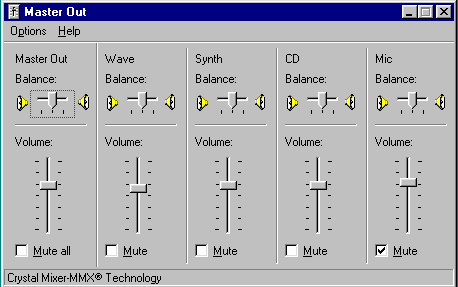
Depending upon the exact features of your ThinkPad you may have other sliders available. To open or close modules, click on "Options", then "Properties" then check or uncheck your preferred option. For best operation it is also recommended that the volume sliders are up at least halfway.
For those systems that use MWave (some models of the 755, 760, and 765) there is one more place to check the volume settings.
Click on Start ==> Programs ==> MWave ThinkPad ==> Audio Control. Again make sure the volume sliders are at an adequate level.
|
Search Keywords |
| |
|
Hint Category |
Audio | |
|
Date Created |
07-01-99 | |
|
Last Updated |
06-04-99 | |
|
Revision Date |
06-04-2000 | |
|
Brand |
IBM ThinkPad | |
|
Product Family |
ThinkPad 365X/XD, ThinkPad 365C/CS, ThinkPad 365CD/CSD, ThinkPad 365E/ED, ThinkPad 380, ThinkPad 380D, ThinkPad 380E, ThinkPad 380ED, ThinkPad 380XD, ThinkPad 380Z, ThinkPad 385D, ThinkPad 385E, ThinkPad 385ED, ThinkPad 385XD, ThinkPad 390, ThinkPad 390E, ThinkPad 560, ThinkPad 560E, ThinkPad 560X, ThinkPad 560Z, ThinkPad 600, ThinkPad 600E, ThinkPad 701, ThinkPad 755CE/CSE, ThinkPad 755CX, ThinkPad 755CV, ThinkPad 755CD, ThinkPad 755CDV, ThinkPad 760C, ThinkPad 760E, ThinkPad 760CD, ThinkPad 760L/LD, ThinkPad 760ED, ThinkPad 760XD, ThinkPad 760EL/ELD, ThinkPad 760XL, ThinkPad 765L, ThinkPad 765D, ThinkPad 770, ThinkPad 770E/ED, ThinkPad 770X, ThinkPad 770Z, ThinkPad i Series 1400, ThinkPad i Series 172x | |
|
Machine Type |
2625, 2635, 2636, 2626, 2640, 2641, 2645, 2646, 2630, 9545, 9546, 9547, 9548, 9549, 9544, 2611, 2627 | |
|
Model |
Various | |
|
TypeModel |
| |
|
Retain Tip (if applicable) |
| |
|
Reverse Doclinks |