

|
28.208 bytes |
Service Hints & Tips |
Document ID: EMON-3LXJRT |
TP 760 - SelectaDock II Joystick port is greyed-out in Windows 95
Applicable to: World-Wide
SYMPTOM:
The Joystick Port is greyed-out in ThinkPad Features when a 760 docks in a SelectaDock II with the joystick attached.
CONFIGURATION:
Any ThinkPad 760E/ED/EL/ELD/X/XD,765 or 770 installed in the SelectaDock II using an external joystick.
SOLUTION:
1.) Verify that the game switch is set to the ON position to enable the MIDI/joystick port:
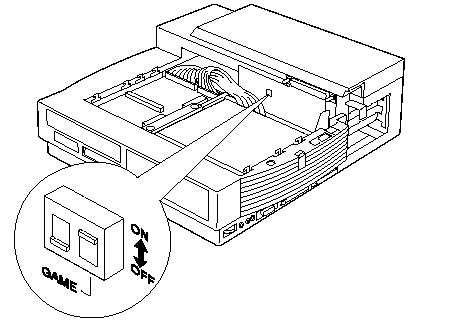
NOTE: If there is a Sound Blaster compatible ISA adapter in the SelectaDock II with its own joystick port, use it instead of the SelectaDock's port to avoid resource conflicts. In this case, the above-mentioned game switch should be in the 'off' or down position.
2.) Click on Start, Settings, then Control Panel
3.) Open the Joystick Icon
4.) Select the correct joystick driver from the list
5.) Select to Calibrate the joystick
Note: ThinkPad Features should not be used to setup the Joystick Port on the SelectaDock2.
|
Search Keywords |
| |
|
Hint Category |
Docking/Port Replicators | |
|
Date Created |
22-12-97 | |
|
Last Updated |
22-01-99 | |
|
Revision Date |
12-03-99 | |
|
Brand |
IBM ThinkPad | |
|
Product Family |
ThinkPad 760E, ThinkPad 760ED, ThinkPad 760XD, ThinkPad 760EL/ELD, ThinkPad 760XL, ThinkPad 765L, ThinkPad 765D, ThinkPad Docking Stations | |
|
Machine Type |
9546, 9547, 3547 | |
|
Model |
Various | |
|
TypeModel |
| |
|
Retain Tip (if applicable) |
| |
|
Reverse Doclinks |