

|
64.633 bytes |
Service Hints & Tips |
Document ID: BMOE-425PTX |
TP 1400 - Diskette and CD-ROM Drives Assembly Removal
Applicable to: World-Wide
The following information is intended for IBM Dealers and Authorized Servicers only. Customers attempting to follow any of the procedures below may void their warranty.
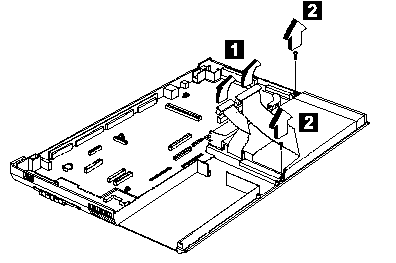
|
Step |
Size |
Head & |
Torque |
Memo |
|
2 |
M2.5 x 6L (2) |
Bind head, |
3.2 kgf-cm |
w/ nylok |
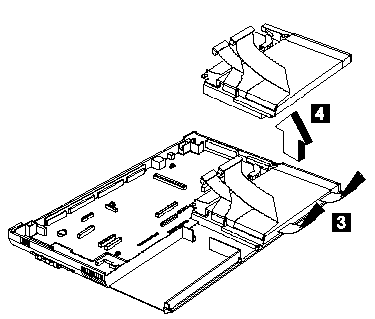
Attention: You must pull out the CD tray before removing the Diskette and CD-ROM Drives Assembly. Use a small stick to press the CD-ROM-drive-emergency-eject hole to open the CD-tray.
CD-ROM Module
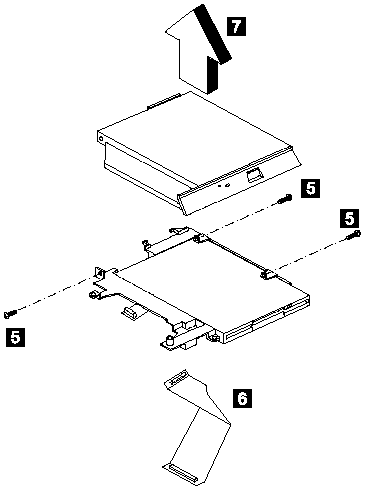
|
Step |
Size |
Head & |
Torque |
Memo |
|
5 |
M2 x 4L (3) |
Pan head, |
1.2 kgf-cm |
Note: Make sure you use the correct screw for replacement.
CAUTION: Do not disassemble the CD-ROM; there are no user adjustments or serviceable parts inside. The use of controls, adjustments or performing procedures other than those specified may result in hazardous radiation exposure.
Do not apply any extra force to the CD-ROM drive when removing it.
Diskette Drive (FDD with Bezel)
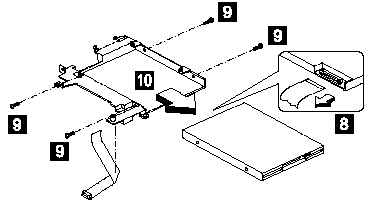
|
Step |
Size |
Head & |
Torque |
Memo |
|
8 |
M2.5 x 3.5L (3) |
Bind head, |
1.6 kgf-cm |
w/ nylok |
|
Search Keywords |
| |
|
Document Category |
Hardware Installation/Configuration, Hardware Maintenance Information | |
|
Date Created |
11-11-98 | |
|
Last Updated |
12-11-98 | |
|
Revision Date |
| |
|
Brand |
IBM ThinkPad | |
|
Product Family |
ThinkPad i Series 1400 | |
|
Machine Type |
2611 | |
|
Model |
Various | |
|
TypeModel |
| |
|
Retain Tip (if applicable) |
| |
|
Reverse Doclinks |