
|
21.974 bytes |
Service Hints & Tips |
Document ID: LWIK-3ZNHYN |
TP 770X/Z - System status indicators
Applicable to: World-Wide
Various indicators appear on the indicator panel. These indicators show the current status of your computer. You can use your computer more efficiently once you know what these indicators mean.
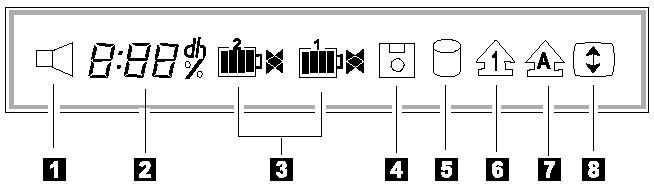
- The speaker indicator appears when the speaker beeps. It turns off when a key is pressed.
- The remaining battery indicator shows the remaining battery power in either percent ( %), days ( d), hours ( h), or hours and minutes ( hh:mm). When a secondary battery is used, the indicator shows the average percentage of the main battery and the secondary battery combined.
- The battery status indicator shows the status of the main battery pack 1 (in the battery bay) and the secondary battery pack 2 (in the UltraBay II) in five levels, from empty
 to full
to full  . The indicator on the right shows the battery charge status; charging
. The indicator on the right shows the battery charge status; charging  and discharging
and discharging  . A blank indicates no battery activity.
. A blank indicates no battery activity.
- The diskette drive in-use indicator appears when data is being read from or is being written to a diskette. Do not enter suspend mode or eject the diskette when this indicator is on.
- The hard disk in-use indicator appears when data is being read from or is being written to the hard disk. Do not enter suspend mode or turn off the computer when this indicator is on.
- The numeric lock indicator indicates that the numeric keypad function is enabled. Press and hold the Shift key while pressing the NumLk key to enable or disable this function.
- The caps lock indicator indicates that the caps lock mode is enabled. This mode enables you to enter the alphabetic characters ( A - Z) in capital letters without using the Shift key. The Caps Lock key enables and disables this mode.
- The scroll lock indicator indicates that the scroll lock function is enabled. This function enables you to use the Arrow keys to scroll the screen. However, you will not be able to move the cursor with these keys when this function is enabled. The ScrLk key enables and disables this function. Not all application programs support this function.
|
|
Search Keywords |
|
|
Hint Category |
General Information |
|
|
Date Created |
27-10-98 |
|
|
Last Updated |
28-01-99 |
|
|
Revision Date |
28-01-2000 |
|
Brand |
IBM ThinkPad |
|
Product Family |
ThinkPad 770X, ThinkPad 770Z |
|
|
Machine Type |
9549, 9544 |
|
|
Model |
Various |
|
|
TypeModel |
|
|
|
Retain Tip (if applicable) |
|
|
|
Reverse Doclinks
and Admin Purposes |
|


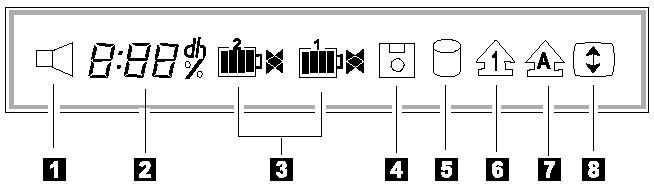
 to full
to full  . The indicator on the right shows the battery charge status; charging
. The indicator on the right shows the battery charge status; charging  and discharging
and discharging  . A blank indicates no battery activity.
. A blank indicates no battery activity.