

|
54.295 bytes |
Service Hints & Tips |
Document ID: MCGN-3G5KRQ |
Aptiva - 2176-C6Y/C6Z Information on the Iomega Zip drive
Applicable to: United States
IOMEGA ZIP DRIVE
Product Info:
Product: Iomega ZIP drive 100 external (C6Y) and internal (C6Z )
Connector: via PC parallel port using 25-pin serial connector cable supplied with drive (male PC connector, female drive connector)
Software / Drivers: preinstalled in the C:\TOOLS_95 directory on selected Sxx models but not pre-configured; must be installed by the user on C6Y
PRELOADED
The C:\TOOLS_95 directory usually comes on a ZIP disk itself when a ZIP drive is purchased from a computer store. The Windows 95 installation of a store-bought ZIP drive does not create a TOOLS_95 directory, nor does it copy files from the ZIP drive to the hard drive.
You must run SETUP95.EXE in the C:\TOOLS_95 directory, which will flash the screen three times prior to assigning a drive letter to the ZIP drive.
USER-INSTALLABLE
The package includes the following contents:
- 3 1/2" ZIP Install diskette version 3.03
- one 100 MB zip tools disk
Once installed, the ZIP drive will appear in Device Manager under "Disk drives" as IOMEGA ZIP 100.
Support: One-year product warranty provided exclusively by Iomega through the following channels:
|
Interactive Voice Help (24 hours) |
800 456-5522 |
|
Automated FAX Help (24 hours) |
800 778-5763 |
|
FAX incoming (24 hours) |
801 778-3460 |
|
Technical Support and Customer Service |
801 629-7629 |
|
BBS: |
801 392-9819 |
|
WWW: | |
|
America Online: |
Keyword "IOMEGA" |
|
Microsoft Network: |
GO word "IOMEGA" |
Iomega
PO Box 174212
Denver, CO 80217-4212
ZIP Drive Support Issues:
Lockups due to Connection Problems - If the connection to the ZIP drive has been severed (loss of power to the unit, signal cable disconnected, etc.) after the computer has loaded the ZIP drive drivers and the user attempts to access the ZIP drive, the computer will completely lock up. For example, clicking on the ZIP drive in Windows Explorer when no connection exists will lock the computer with an hour glass. The lockup can be freed up if the connection is restored, but a random error (such as the one listed below) will occur if the connection is lost for a significant period of time (several minutes):

The error can be ignored and the drive may continue to be used as before.
Connection not established when computer is powered on - If there is no connection between the computer and the ZIP drive when the computer boots Windows 95, then the ZIP drive cannot be accessed. It will not show up in Device Manager even if a connection is restored because the unit is not Plug'n'Play compatible. The only way to access the ZIP drive is to restart the computer. Running either SETUP95.EXE or GUEST95.EXE again does not reinstall the driver. Additionally, upon a restart, the user may receive the following two messages:
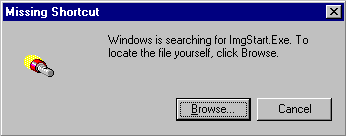

At this time, there is no explanation nor solution to this problem.
Phantom task bar program - After running SETUP95.EXE, the user may notice a phantom task bar program running which looks like this:
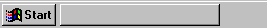
At this time, there is no explanation to its cause. Clicking on it will eliminate it.
"Missing Shortcut" and "Problem with Shortcut" errors when running SETUP95.EXE - When running SETUP95.EXE, the user may encounter many errors similar to the one below:

At this time, there is no explanation for this error nor is there a resolution. Clicking on either "Yes" or "No" will produce the same result and will not prevent the error from occurring again.
C:\TOOLS_95\SHORTCUT directory - After running the SETUP95.EXE program, a SHORTCUT directory is created. The presence or lack of presence of this directory has no effect on the error messages mentioned previously ("Missing Shortcut" and "Problem with Shortcut"). This directory appears to serve no purpose except to be linked to the Iomega Tools folder after running the SETUP95.EXE program.
Simultaneous Use of the ZIP Drive and Printer - Though the ZIP drive contains a pass-through port for connection to a parallel printer and can support some simultaneous use of both devices, extended use of the ZIP drive while printing can result in unexpected characters on the printout. If extended use of the ZIP drive continues, Windows 95 may display the following error:
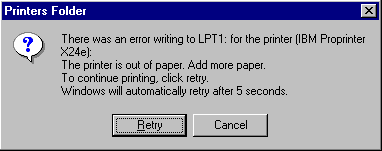
At this time, there is no solution to this problem. It recommended that the user not use the printer and the ZIP drive simultaneously.
Auto-power off and the ZIP drive - Development has reported that using the internal ZIP drive can prevent the computer from automatically powering off at its designated time.
OS/2 support - There are no OS/2 drivers included on the driver diskette or on the ZIP Tools disk. However, OS/2 drivers can be downloaded from Iomega's web site at http://www.iomega.com.
Non-ZIP Drive Support Issues:
Suspend - The computer will not properly suspend as it is shipped. Upon the first selection of suspend, the user is informed that Rapid Resume must be enabled in order for the computer to suspend, and is given the option to enable it. If the user chooses to enable Rapid Resume, he / she is taken to the Rapid Resume screen to set their automatic power off options. Afterwards, when the user clicks on the Start button and selects "Suspend", the computer will lock up for about fifteen seconds and then automatically power off without returning to where the user left off.
Computer not turning off after choosing "Shut down the computer" - The computer will only automatically shut down if the APM BIOS Mode is Enabled. If it is Disabled, the user will receive the prompt, "It is now safe to turn off your computer".
|
Search Keywords |
| |
|
Hint Category |
ZIP Drives | |
|
Date Created |
14-04-97 | |
|
Last Updated |
18-03-99 | |
|
Revision Date |
16-03-2000 | |
|
Brand |
IBM Aptiva | |
|
Product Family |
Aptiva | |
|
Machine Type |
2176 | |
|
Model |
C6Y; C6Z; 9R1; 9R3 | |
|
TypeModel |
| |
|
Retain Tip (if applicable) |
| |
|
Reverse Doclinks |