

|
26.690 bytes |
Service Hints & Tips |
Document ID: LWIK-3TXLCG |
ThinkPad 600 SelectaBase - Rear View
Applicable to: World-Wide
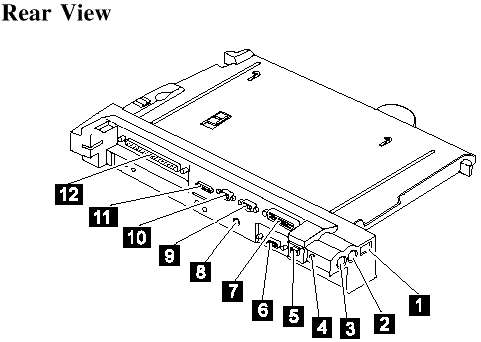
|
1 |
The USB (universal serial bus) connector connects a USB device. |
|
2 |
The mouse/pointing device connector connects a mouse or other pointing device. |
|
3 |
The keyboard/numeric keypad connector connects an external keyboard or a numeric keypad. The keyboard (and numeric keypad) on the computer cannot be used when an external keyboard or external numeric keypad is attached through this connector. |
|
4 |
The power jack is where the AC Adapter is connected. |
|
5 |
The Compu-Lock keyhole physically secures the SelectaBase from theft. |
|
6 |
The game connector connects a game device. |
|
7 |
The parallel connector connects a printer or a parallel device. |
|
8 |
The line-out connector connects an audio device. |
|
9 |
The serial connector connects a modem or a serial device. |
|
10 |
The external monitor connector connects an external monitor. |
|
11 |
The external diskette drive connector connects an external diskette drive. |
|
12 |
The expansion connector is where you attach the SelectaDock I, II, or III docking system or the SelectaBase PC Card Enabler. |
|
Search Keywords |
| |
|
Hint Category |
General Information | |
|
Date Created |
27-04-98 | |
|
Last Updated |
25-11-98 | |
|
Revision Date |
19-11-99 | |
|
Brand |
IBM Options | |
|
Product Family |
Expansion | |
|
Machine Type |
Docking | |
|
Model |
12J2467 | |
|
TypeModel |
| |
|
Retain Tip (if applicable) |
| |
|
Reverse Doclinks |