

|
56.203 bytes |
Service Hints & Tips |
Document ID: LWIK-3XZKST |
TP 560Z - 1110 CPU Mini Cartridge
Applicable to: World-Wide
The following information is intended for IBM Dealers and Authorized Servicers only. Customers attempting to follow any of the procedures below may void their warranty.
Battery Pack (1030)
Keyboard Bezel (1050)
Heat Sink (1100)
When removing:
In order to avoid damaging the CPU cartridge, do not tilt it for more than 10 mm from the system board.
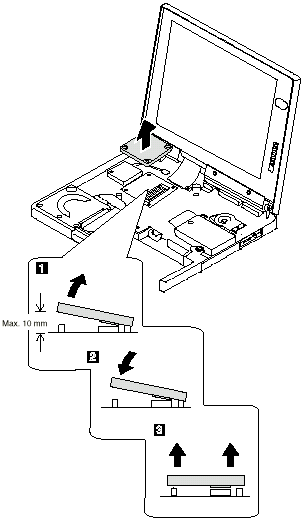
When re-installing:
1. Do not touch the connector pins.
2. Do not touch the module.
3. Place the CPU mini cartridge on the system board so the the screw holes align with posts A, B, C, and D on the system board.
4. Press and hold down Area 1 1 ; then, press Area 2 2 .
5. Apply grease (0.2 grams) over the module.
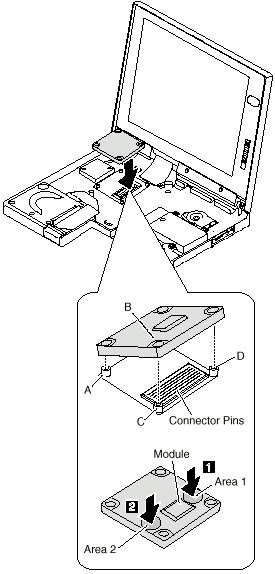
|
Search Keywords |
| |
|
Hint Category |
Hardware Maintenance Information | |
|
Date Created |
04-09-98 | |
|
Last Updated |
19-01-99 | |
|
Revision Date |
19-01-2000 | |
|
Brand |
IBM ThinkPad | |
|
Product Family |
ThinkPad 560Z | |
|
Machine Type |
2640, 2641 | |
|
Model |
Various | |
|
TypeModel |
| |
|
Retain Tip (if applicable) |
| |
|
Reverse Doclinks |