

|
47.125 bytes |
Service Hints & Tips |
Document ID: BMOE-42ELHY |
TP 390,390E,1720 - LCD Bezel ASM 12.1" Removal
Applicable to: World-Wide
The following information is intended for IBM Dealers and Authorized Servicers only. Customers attempting to follow any of the procedures below may void their warranty.
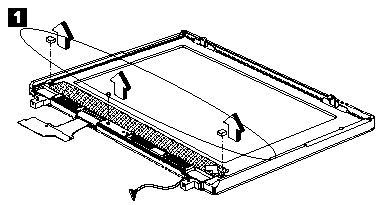
Remove the three screws securing the LCD bezel.
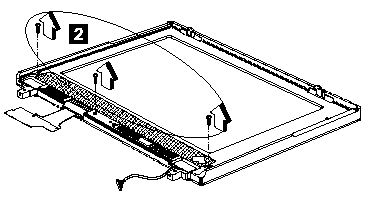
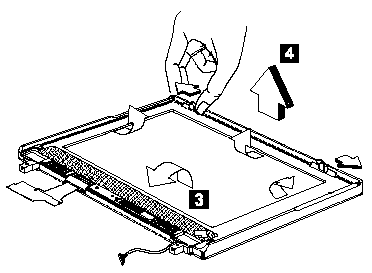
|
Step |
Size (Quantity) |
Head & |
Torque |
|
2 |
M2.5 x 6L (3) |
Pan head, |
3.2 kgf-cm |
|
Search Keywords |
| |
|
Hint Category |
Hardware Installation/Configuration | |
|
Date Created |
20-11-98 | |
|
Last Updated |
23-03-99 | |
|
Revision Date |
23-03-2000 | |
|
Brand |
IBM ThinkPad | |
|
Product Family |
ThinkPad 390, ThinkPad i Series 172x | |
|
Machine Type |
2626, 2627 | |
|
Model |
Various | |
|
TypeModel |
| |
|
Retain Tip (if applicable) |
| |
|
Reverse Doclinks |