

|
39.163 bytes |
Service Hints & Tips |
Document ID: DSHY-3PVTE4 |
TP Selectadock III - Checkout Guide - Power Supply
Applicable to: World-Wide
Power Supply:
If the power-on indicator is not on but the power supply fan is not turning, check the power cord for continuity and correct installation.
If the power cord is not the problem, either the power supply is defective, or another component is defective causing the power supply to cut off.
To verify the power supply is operating correctly, do the following:
1. Power-off the computer and disconnect the SelectaDock III power cord.
2. Remove all internal devices, external devices, and the computer from the SelectaDock Docking System.
3. Undock the port replicator.
4. Remove the device space bay frame (see "1050 Device Space Bay Frame")
5. Remove connectors 1, 2,3,4, 5 and 6 from the each device, tray, or card.
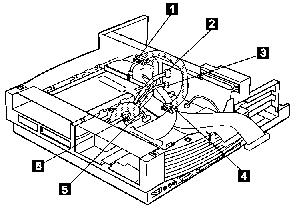
6.To power on the power supply, on connector 5 , short-circuit pins 2 and 8, and with a 15-ohm resistor short-circuit pins 1 and 15. Then check the power supply voltages on each connector.
If any of the voltages is not correct, replace the power supply. If replacing the power supply does not correct the problem,
reinstall the original power supply, and replace the main card.
Power Supply Connector 1 and 4
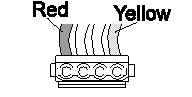
|
Pin |
V dc |
|
Red cord |
+ 5 V |
|
Yellow cord |
+ 12 V |
Power Supply Connector 2:
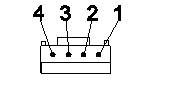
|
Pin |
Signal |
V dc Min. |
V dc Max. |
|
1,2 |
CVCC |
+ 19 V |
+ 21 V |
|
3,4 |
GND |
- |
- |
Power Supply Connector 3:
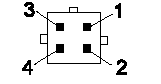
|
Pin |
Signal |
V dc Min. |
V dc Max. |
|
1 |
- 12 V |
- 11.4 V |
- 13.2 V |
|
2,3 |
GND |
- |
- |
|
4 |
- 5 V |
- 4.53 V |
- 5.5 V |
Power Supply Connector 5:
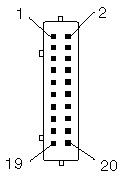
|
Pin |
Signal |
V dc Min. |
V dc Max. |
|
1 |
VCC-off |
+2.0 V |
+4.5 V |
|
2,3 |
GND |
- |
- |
|
4 |
SUB 12 V |
+ 11.4 V |
+ 12.6 V |
|
5 |
GND |
- |
- |
|
6,7 |
+ 12 V |
+ 11.4 V |
+ 12.6 V |
|
8 |
GND |
- |
- |
|
9-11 |
+ 3.3 V |
+ 3.0 V |
+ 3.6 V |
|
12-14 |
GND |
- |
- |
|
15-17 |
+5 V |
+ 4.75 V |
+ 5.25 V |
|
18-20 |
GND |
- |
- |

|
Pin |
Signal |
V dc Min. |
V dc Max. |
|
1 (red) |
Fann off |
0 V |
+0.5 V |
|
2 (black) |
GND |
- |
- |
|
Search Keywords |
| |
|
Hint Category |
Hardware Maintenance Information | |
|
Date Created |
05-12-97 | |
|
Last Updated |
28-08-98 | |
|
Revision Date |
21-08-99 | |
|
Brand |
IBM ThinkPad | |
|
Product Family |
ThinkPad Docking Stations | |
|
Machine Type |
3547 | |
|
Model |
003 | |
|
TypeModel |
| |
|
Retain Tip (if applicable) |
N/A | |
|
Reverse Doclinks |