

|
128.570 bytes |
Service Hints & Tips |
Document ID: MCGN-3FZKWT |
Aptiva - How do I delete blank messages created by the Aptiva Communication Center?
Applicable to: World-Wide
Sometimes the Aptiva Communication Center will create blank messages. Newer Mwave drivers and the the Aptiva Communication Center can prevent this problem.
You can download and install the latest Mwave version by clicking here.
You can download and install the latest version of the Aptiva Communication Center by clicking here.
However, to delete the messages do the following:
1. Start the Call Discriminator by clicking on the Windows 95 Start button.
2. Then click on Run.
3. Then type: C:\PHOENIX\TAM.INI
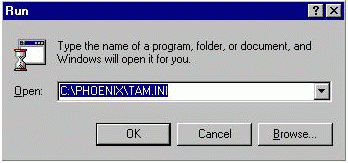
4. When the TAM.INI file comes up, scroll until you find the section for the [mailbox#] containing the messages to be deleted.
5. The mailbox has the following entries:
NEW=? //number of unplayed messages
LAST=? //number of played messages
NEXT=? //next sequential message number
(Your Tam file will appear similar to the graphic below.)
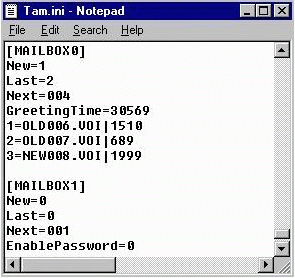
- One line for each existing message file, e.g.: "25 = OLD026.voi5500". To get rid of the messages in that particular mailbox, reset NEW and LAST to 0 by moving your cursor to the current values of New and Last, delete them and replace both of them with the number 0. Then delete all message file lines in that particular mailbox by highlighting (click, hold, and drag your left mouse button over the desired text and let go) each line to be deleted and pressing the 'Delete' key.
6. Before exiting the file, click on 'Save' from 'File' in the pull down menu.
|
Search Keywords |
Windows 95 | |
|
Hint Category |
Communications Software | |
|
Date Created |
10-04-97 | |
|
Last Updated |
17-02-99 | |
|
Revision Date |
17-02-2000 | |
|
Brand |
IBM Aptiva | |
|
Product Family |
Aptiva | |
|
Machine Type |
2134, 2144, 2168, 2176 | |
|
Model |
9W2; 932; 132; 142; 154; 162; 163; 172; 182; 152; LL1; L10; K10; LL3; L30; K30; LL5; L50; K50; LL2; L20; K20; KU6; LL4; L40; K40; KU4; LL6; L60; K60; L15; L16; K25; K26; L43; K43; L45; K45; KU5; L55; K55; L65; K65; L66; K66; U15; U16; L33; K33; L35; K35; U33; U35; W37; W47; N30; N40; N50; N60; N41; N51; N61; N71; S20; S55; S65; S64; S74; S75; S50; X10; Y10; Z10; X20; Y20; Z20; X30; Y30; Z30; X40; Y40; Z40; X37; X47; Y37; Y47; Z37; Z47; X17; X27; Y17; Y27; Z17; Z27; 352; 354; 355; 357; 364; 362; 363; 372; 374; 381; 442; 447; 451; 454; 382; 384; 392; L01; K01; P01; L21; K21; P21; L22; K22; P22; L23; L31; L32; L52; L6T; P23; P31; P32; P52; K23; K31; K32; K52; L53; L62; P53; P62; K53; J62; K74; Y04; X01; Y01; Z01; X31; Y31; Z31; X03; Y03; Z03; X34; Y34; Z34; X63; Y63; Z63; X35; Y35; Z35; X61; Y61; Z61; X33; Y33; Z33; X65; Y65; Z65; X71; Y71; Z71; W33; W55; W65; V34; T34; V65; T65; V71; T71; T63; H54; H56; H55; H5E; H5F; H64; H65; J31; J33; J35; JDA; JCL; J3K; J3L; J3A; JSN; J3C; J3E; J3X; J3Y; J3Z; J3V; J3W; J51; J52; H6D; H6E; H6F; H7E; H7F; H7G; T71; T65; T62; T33; T01; T34; T63; C23; C31; C32; C33; C35; C3X; C53; C55; C5X; C65; C66; C67; C6B; C6D; C6E; C6X; C6Y; C73; C77; C7X; 6R8; 6R9; 7R0; 7R1; 7R2; 7R3; 7R6; 7R7; 7R9; 8R1; 8R6; 8R8; 9R3; 9R4; 9R5; 9R6; F23; F31; F32; F33; F35; F67; F6B; M40; M41; M53; M54; M55; M56; M57; M58; M60; M61; M62; M70; M71; M72; M91; A40; A44; A45; A50; A51; A52; A90; A92; A94; 2R6; 3R5; 4R2; 4R7; 2R9; 3R3; 3R1; 4R8; 3R0; 3R7; 4R0; 4R9; 3R8; 3R9; 4R3; 5R5; C40; C41; C45; C53; C61; C21; 6R6; M30; M31; M35; M50; M51; M52; M63; A10; A12; A14; 2R0; 2R3; 2R0; 2R3; 2R5; 2R7; 2R8; 3R4; 3R6; 4R1; 5R1; 6R3; C30; C31; C51 | |
|
TypeModel |
21346R6 | |
|
Retain Tip (if applicable) |
| |
|
Reverse Doclinks |